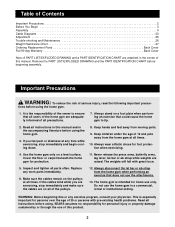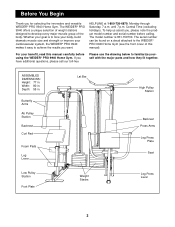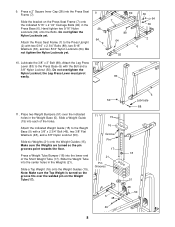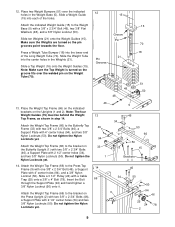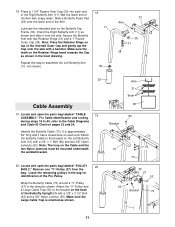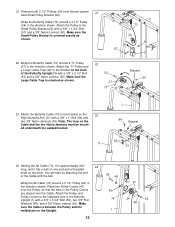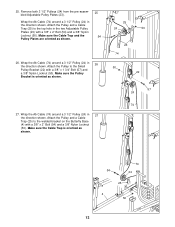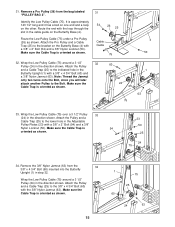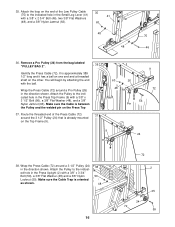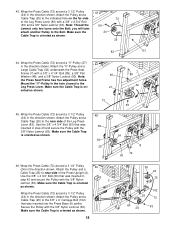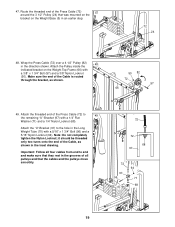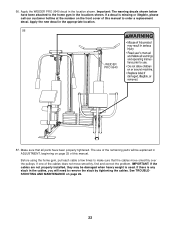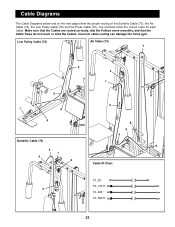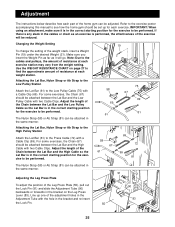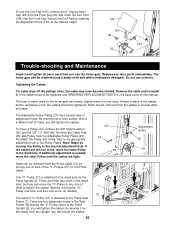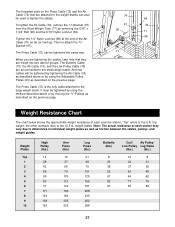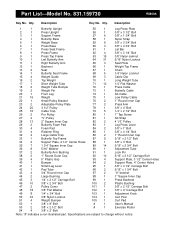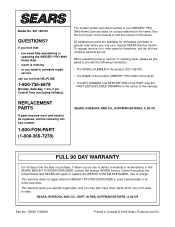Weider Pro 9940 Support Question
Find answers below for this question about Weider Pro 9940.Need a Weider Pro 9940 manual? We have 1 online manual for this item!
Question posted by ljhartsock on February 8th, 2018
Cables Slack
My Weider pro 9940 cables on leg press go slack and the wieght will not return to the stack when trying to use the lightest weight. I took all the pulleys off and lubed the bearings and checked for any binding on the mounting bolts but it still won't work. Any suggestions?
Current Answers
Answer #1: Posted by Odin on February 9th, 2018 10:59 AM
See the illustrated instructions at https://www.manualslib.com/manual/189413/Weider-9940.html?page=27#manual. If the problem persists (or if you require further explanation), you'll have to consult Weider: use the contact information here--https://www.contacthelp.com/weider/customer-service. It's also possible your unit may be defective, in which case it should if possible be returned or submitted under the warranty.
Hope this is useful. Please don't forget to click the Accept This Answer button if you do accept it. My aim is to provide reliable helpful answers, not just a lot of them. See https://www.helpowl.com/profile/Odin.
Related Weider Pro 9940 Manual Pages
Similar Questions
I'm Looking To Order Complete Cables To The Weider Pro 9940
(Posted by Hef2324 1 year ago)
I Need The Leg Press Cable
wcablewhat is the part number for the leg press cable on the 9835 model?
wcablewhat is the part number for the leg press cable on the 9835 model?
(Posted by sehongang 5 years ago)
Cant Find Cable For Leg Press Machine 9645 Can You Help Its 64 Inch Long
[email protected]
[email protected]
(Posted by wilbertblackmon 7 years ago)