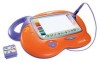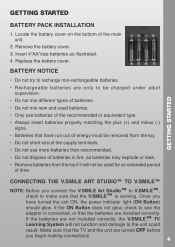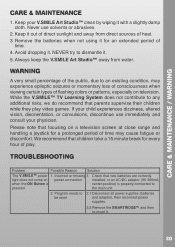Vtech V.Smile Art Studio Support Question
Find answers below for this question about Vtech V.Smile Art Studio.Need a Vtech V.Smile Art Studio manual? We have 1 online manual for this item!
Question posted by Anonymous-104152 on March 21st, 2013
My Boys Have A V Smile Cyber Pocket Learning System And It Has No Sound
we have a cyber pocket and the sound does not work at all we tried everything even using ear buds and still no sound
Current Answers
Related Vtech V.Smile Art Studio Manual Pages
Similar Questions
V Smile Cyber Pocket Learning System
How can I take it apart ? My grandson put a penny in it and it won't work now
How can I take it apart ? My grandson put a penny in it and it won't work now
(Posted by jklite1 8 years ago)
Can V Smile Pocket Car Charger Work For Innotab
(Posted by debiscorpi 10 years ago)
Can The Top Screen On The Cyber Pocket Be Replaced
THE TOP SCREEN IS BADLY SCRATCHED IS IT POSSIBLE TO REPLACE IT AND IF SO WHERE CAN I GET A REPLACEME...
THE TOP SCREEN IS BADLY SCRATCHED IS IT POSSIBLE TO REPLACE IT AND IF SO WHERE CAN I GET A REPLACEME...
(Posted by auntydolls 11 years ago)
How To Download On A Vtech V.smile Cyber Poket Learning System
i cant fined games to play
i cant fined games to play
(Posted by omoobaolusegun 12 years ago)
How To Start The V Smile Motion Active Learning System
I have purchased my Vsmile motion active learning system from China. So it is in Chinese language. I...
I have purchased my Vsmile motion active learning system from China. So it is in Chinese language. I...
(Posted by rtbora 12 years ago)