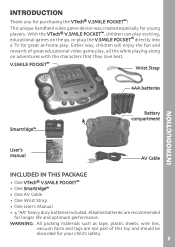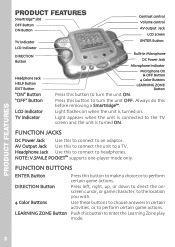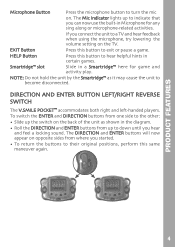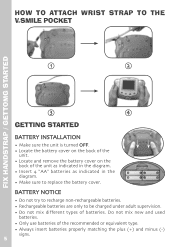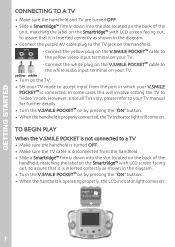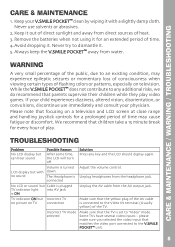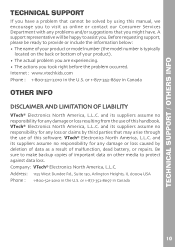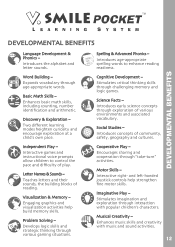Vtech V.Smile Pocket Support and Manuals
Get Help and Manuals for this Vtech item
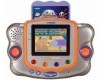
View All Support Options Below
Free Vtech V.Smile Pocket manuals!
Problems with Vtech V.Smile Pocket?
Ask a Question
Free Vtech V.Smile Pocket manuals!
Problems with Vtech V.Smile Pocket?
Ask a Question
Most Recent Vtech V.Smile Pocket Questions
Won't Turn On
When we plugged our v. Smile pocket into the car adaptor the LCD light comes on but it won't turn on
When we plugged our v. Smile pocket into the car adaptor the LCD light comes on but it won't turn on
(Posted by Specvgurl 8 years ago)
Can V Smile Pocket Car Charger Work For Innotab
(Posted by debiscorpi 10 years ago)
My Son's Innotab Is Frozen On The Open Screen. What Do I Do?
My son's innotab froze on the screen where you choose their name or guest. He's had it awhile but, h...
My son's innotab froze on the screen where you choose their name or guest. He's had it awhile but, h...
(Posted by angelmade 10 years ago)
How Do I Register My Kids New Lightning Mcqueen Vtech Laptop?
(Posted by Anonymous-114139 10 years ago)
Vtech V.Smile Pocket Videos
Popular Vtech V.Smile Pocket Manual Pages
Vtech V.Smile Pocket Reviews
We have not received any reviews for Vtech yet.