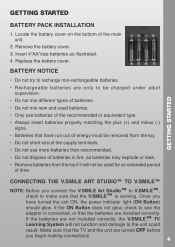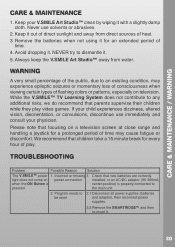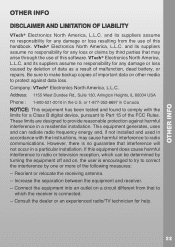Vtech V.Smile Art Studio Support and Manuals
Get Help and Manuals for this Vtech item
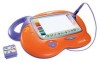
View All Support Options Below
Free Vtech V.Smile Art Studio manuals!
Problems with Vtech V.Smile Art Studio?
Ask a Question
Free Vtech V.Smile Art Studio manuals!
Problems with Vtech V.Smile Art Studio?
Ask a Question
Most Recent Vtech V.Smile Art Studio Questions
Can I Purchase V Tech Art Studio
(Posted by phyl44ps 9 years ago)
Part/unit That Plugs Into Tv Is Lost...can It Be Replaced??
(Posted by maryjeancarlson 10 years ago)
Vtech Vsmile Art Studio Cartridge
where can i get just the art studio cartride i missplaced the one that came with the studio
where can i get just the art studio cartride i missplaced the one that came with the studio
(Posted by desireelatil 10 years ago)
My Boys Have A V Smile Cyber Pocket Learning System And It Has No Sound
we have a cyber pocket and the sound does not work at all we tried everything even using ear buds an...
we have a cyber pocket and the sound does not work at all we tried everything even using ear buds an...
(Posted by Anonymous-104152 11 years ago)
Need To Get Manuel For Vtech Kidi Art Studio
(Posted by firecrackergrl 11 years ago)
Popular Vtech V.Smile Art Studio Manual Pages
Vtech V.Smile Art Studio Reviews
We have not received any reviews for Vtech yet.