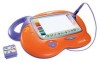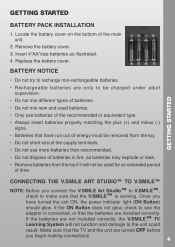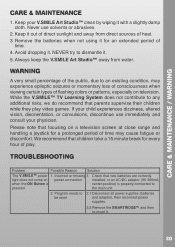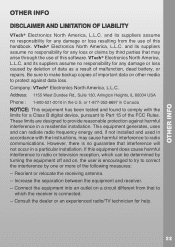Vtech V.Smile Art Studio Support Question
Find answers below for this question about Vtech V.Smile Art Studio.Need a Vtech V.Smile Art Studio manual? We have 1 online manual for this item!
Question posted by maryjeancarlson on August 12th, 2013
Part/unit That Plugs Into Tv Is Lost...can It Be Replaced??
The person who posted this question about this Vtech product did not include a detailed explanation. Please use the "Request More Information" button to the right if more details would help you to answer this question.
Current Answers
Related Vtech V.Smile Art Studio Manual Pages
Similar Questions
My Boys Have A V Smile Cyber Pocket Learning System And It Has No Sound
we have a cyber pocket and the sound does not work at all we tried everything even using ear buds an...
we have a cyber pocket and the sound does not work at all we tried everything even using ear buds an...
(Posted by Anonymous-104152 11 years ago)
How To Plug Up Smartv Adventures Game System To My Tv?
how do i plug up my lil' sis' smartv great adventures game system. i pluged it up to the tv. ya know...
how do i plug up my lil' sis' smartv great adventures game system. i pluged it up to the tv. ya know...
(Posted by alexaverett 11 years ago)
Where Do I Find A Replacement Ubs For Nitro Web Notebook??? We Lost Ours
I have a Nitro Web notebook. I want to add more games. I lost the ubs cord where can I purchase one?
I have a Nitro Web notebook. I want to add more games. I lost the ubs cord where can I purchase one?
(Posted by rockentk 12 years ago)
Connection
I lost the connection for my kidiart studio that connects to the tv where can I get another one?
I lost the connection for my kidiart studio that connects to the tv where can I get another one?
(Posted by jerbearr 12 years ago)
I Need The 9vt Plug For My V.smile Tv Learning System How Do I Get It?
WHERE CAN I GET THIS PART AND HOW MUCH IS IT?
WHERE CAN I GET THIS PART AND HOW MUCH IS IT?
(Posted by farbermarlene 12 years ago)