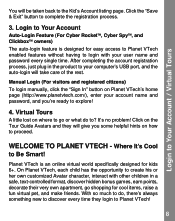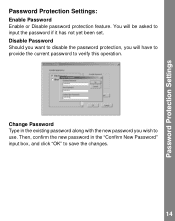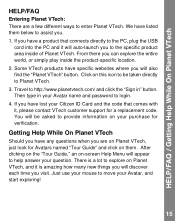Vtech Planet VTech Support and Manuals
Get Help and Manuals for this Vtech item

View All Support Options Below
Free Vtech Planet VTech manuals!
Problems with Vtech Planet VTech?
Ask a Question
Free Vtech Planet VTech manuals!
Problems with Vtech Planet VTech?
Ask a Question
Most Recent Vtech Planet VTech Questions
How Do You Connect
(Posted by matieeullah 3 years ago)
Download From Internet?
How do I download on my vtech planet notebook?
How do I download on my vtech planet notebook?
(Posted by twiss92680 9 years ago)
Cyber Rocket Downloads
Where can I go to get the additional game downloads for the cyber rocket handheld games. I have twin...
Where can I go to get the additional game downloads for the cyber rocket handheld games. I have twin...
(Posted by kelliton 11 years ago)
Can't Sign In To Planet Vtech
I dont' remember signing up for planet vtech but it won't allow me to. It says all my email addresse...
I dont' remember signing up for planet vtech but it won't allow me to. It says all my email addresse...
(Posted by rubiasavage 11 years ago)
Vtech Planet VTech Videos
Popular Vtech Planet VTech Manual Pages
Vtech Planet VTech Reviews
We have not received any reviews for Vtech yet.