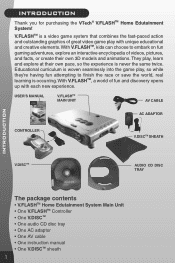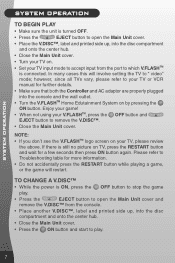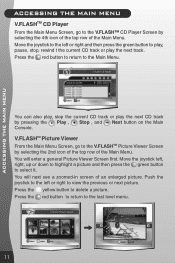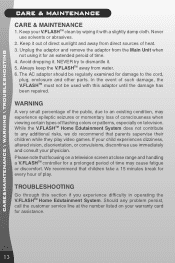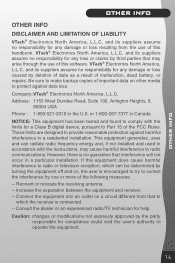Vtech V.Flash Home Edutainment Learning System Support Question
Find answers below for this question about Vtech V.Flash Home Edutainment Learning System.Need a Vtech V.Flash Home Edutainment Learning System manual? We have 1 online manual for this item!
Question posted by araceliruiz00 on June 28th, 2013
How To Start The Game
I turned on the system and it been stuck on the settings and the v. Flash CD player. The game won't start how do I get it to play the game?
Current Answers
Related Vtech V.Flash Home Edutainment Learning System Manual Pages
Similar Questions
Timezone Is Not Registering In My Bear. All Other Features Are Working Fine.
How to register the time zone? I already put the date and time in the software but the bear always s...
How to register the time zone? I already put the date and time in the software but the bear always s...
(Posted by darkworld07 4 years ago)
Kidilook Not Recogning My Pc
I have loaded the KidiLook cd to my Pc , put in the batteries , turned on the toy ,and now it will n...
I have loaded the KidiLook cd to my Pc , put in the batteries , turned on the toy ,and now it will n...
(Posted by jdclay8146 5 years ago)
Smart Watch Connected Via Usb Cable But Device Not Found
I am trying to set up an account on Learning Lodge and register my sons Smart Watch but I keep getti...
I am trying to set up an account on Learning Lodge and register my sons Smart Watch but I keep getti...
(Posted by emmasale 7 years ago)
How Would Be Able To Connect The Game Up To A Flat Screen?
(Posted by Sbecku 9 years ago)
Where Can I Get A Av Cable For The Vtech V.flash Edutainment Learning System ?
(Posted by godschild61570 12 years ago)