Vtech KidiLook Digital Photo Frame Support and Manuals
Get Help and Manuals for this Vtech item
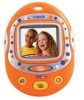
View All Support Options Below
Free Vtech KidiLook Digital Photo Frame manuals!
Problems with Vtech KidiLook Digital Photo Frame?
Ask a Question
Free Vtech KidiLook Digital Photo Frame manuals!
Problems with Vtech KidiLook Digital Photo Frame?
Ask a Question
Most Recent Vtech KidiLook Digital Photo Frame Questions
How Do I Upload Photos From My Computer To The Camera?
(Posted by slevertmtl 2 years ago)
Kidilook Not Recogning My Pc
I have loaded the KidiLook cd to my Pc , put in the batteries , turned on the toy ,and now it will n...
I have loaded the KidiLook cd to my Pc , put in the batteries , turned on the toy ,and now it will n...
(Posted by jdclay8146 5 years ago)
Not Recognized By Computer
Cannot get the kidilook to be recognized by my windows 10 computer
Cannot get the kidilook to be recognized by my windows 10 computer
(Posted by ahl5741 7 years ago)
Popular Vtech KidiLook Digital Photo Frame Manual Pages
Vtech KidiLook Digital Photo Frame Reviews
We have not received any reviews for Vtech yet.












