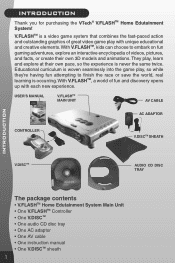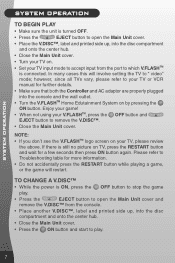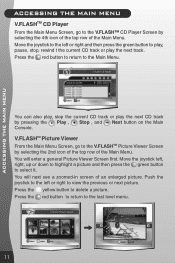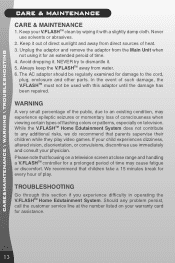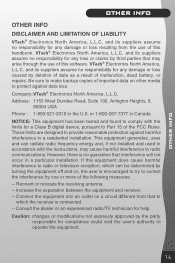Vtech V.Flash Home Edutainment Learning System Support Question
Find answers below for this question about Vtech V.Flash Home Edutainment Learning System.Need a Vtech V.Flash Home Edutainment Learning System manual? We have 1 online manual for this item!
Question posted by godschild61570 on January 11th, 2012
Where Can I Get A Av Cable For The Vtech V.flash Edutainment Learning System ?
The person who posted this question about this Vtech product did not include a detailed explanation. Please use the "Request More Information" button to the right if more details would help you to answer this question.
Current Answers
Related Vtech V.Flash Home Edutainment Learning System Manual Pages
Similar Questions
What Does The Av Cable Look Like For The Kidi Artstudio Nd Where Can I Get It
l
l
(Posted by Anonymous-123151 10 years ago)
What If My Vtech Learning System Was Missing The Vtech Video Cable.
my vtech learning system was passed on to my family from my sisiter, who happens to be an agent for ...
my vtech learning system was passed on to my family from my sisiter, who happens to be an agent for ...
(Posted by jakeroesch 10 years ago)
How To Start The Game
I turned on the system and it been stuck on the settings and the v. Flash CD player. The game won't ...
I turned on the system and it been stuck on the settings and the v. Flash CD player. The game won't ...
(Posted by araceliruiz00 10 years ago)
Storio Vtech Learning Lodge Flash Player Plugin
Hi! I am trying to install the learning lodge on my pc for the Storio i bought. Every time i try to ...
Hi! I am trying to install the learning lodge on my pc for the Storio i bought. Every time i try to ...
(Posted by eusuntalina 11 years ago)
How Do I Order A Av Cord?
(Posted by nyorker71 11 years ago)