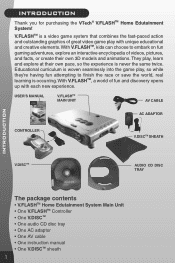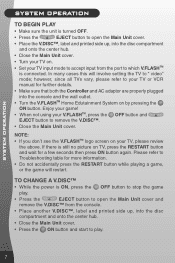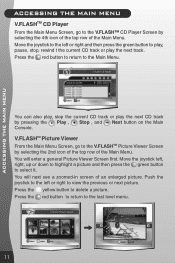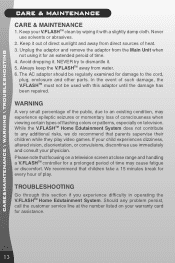Vtech V.Flash Home Edutainment Learning System Support Question
Find answers below for this question about Vtech V.Flash Home Edutainment Learning System.Need a Vtech V.Flash Home Edutainment Learning System manual? We have 1 online manual for this item!
Question posted by nyorker71 on December 17th, 2012
How Do I Order A Av Cord?
The person who posted this question about this Vtech product did not include a detailed explanation. Please use the "Request More Information" button to the right if more details would help you to answer this question.
Current Answers
Related Vtech V.Flash Home Edutainment Learning System Manual Pages
Similar Questions
Getting V.disk To Work In V.flash Home Edutainment System
We got my cousins V.TECH system to work but when we turn it on it says insert V.DISK to start game s...
We got my cousins V.TECH system to work but when we turn it on it says insert V.DISK to start game s...
(Posted by smithmajara 10 years ago)
Which Replacement Do I Order. There Are 3 All Costing Different Prices.
Explore and Learn Helicopter balls replacement. There are 3 with 3 different product numbers. Which ...
Explore and Learn Helicopter balls replacement. There are 3 with 3 different product numbers. Which ...
(Posted by famous3333 11 years ago)
Vreader Power Cord
The power cord to our vreader does not work. For some reason the battery life is too short!! I purch...
The power cord to our vreader does not work. For some reason the battery life is too short!! I purch...
(Posted by dcooley 11 years ago)
Where Can I Get A Av Cable For The Vtech V.flash Edutainment Learning System ?
(Posted by godschild61570 12 years ago)
Missing Usb Cord
Can I purchase just the USB cord for the vtech ABC learning classroom?
Can I purchase just the USB cord for the vtech ABC learning classroom?
(Posted by mjpritula 12 years ago)