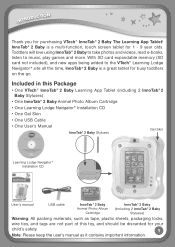Vtech InnoTab 2 Baby Support and Manuals
Get Help and Manuals for this Vtech item

View All Support Options Below
Free Vtech InnoTab 2 Baby manuals!
Problems with Vtech InnoTab 2 Baby?
Ask a Question
Free Vtech InnoTab 2 Baby manuals!
Problems with Vtech InnoTab 2 Baby?
Ask a Question
Most Recent Vtech InnoTab 2 Baby Questions
How To Erase Innotab 2
(Posted by taradavis2014 1 year ago)
Getting V.disk To Work In V.flash Home Edutainment System
We got my cousins V.TECH system to work but when we turn it on it says insert V.DISK to start game s...
We got my cousins V.TECH system to work but when we turn it on it says insert V.DISK to start game s...
(Posted by smithmajara 10 years ago)
Im Trying To Download More Games To My Daughters Nitro Web Notebook?
I downloaded an app to my macbook but I can't seem to get the Notebook to connect to my computer.
I downloaded an app to my macbook but I can't seem to get the Notebook to connect to my computer.
(Posted by deebellomo 10 years ago)
Vtech InnoTab 2 Baby Videos
Popular Vtech InnoTab 2 Baby Manual Pages
Vtech InnoTab 2 Baby Reviews
We have not received any reviews for Vtech yet.