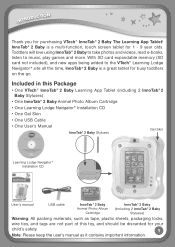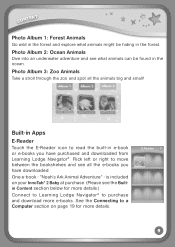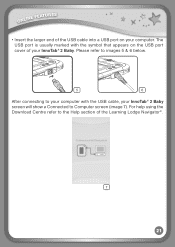Vtech InnoTab 2 Baby Support Question
Find answers below for this question about Vtech InnoTab 2 Baby.Need a Vtech InnoTab 2 Baby manual? We have 1 online manual for this item!
Question posted by taradavis2014 on August 28th, 2022
How To Erase Innotab 2
The person who posted this question about this Vtech product did not include a detailed explanation. Please use the "Request More Information" button to the right if more details would help you to answer this question.
Current Answers
Related Vtech InnoTab 2 Baby Manual Pages
Similar Questions
How To Erase Innotab 2 Guests
(Posted by rams200 10 years ago)
How To Erase Innotab 2s Memory
(Posted by ShaggMo 10 years ago)
How Do I Erase A User From My Innotab Learning Lodge Navi
(Posted by HJShhe 10 years ago)
How Do You Erase A User On The Innotab 2s
(Posted by Gim5i 10 years ago)
How To Erase Profiles From Innotab 2
(Posted by myedtass 10 years ago)