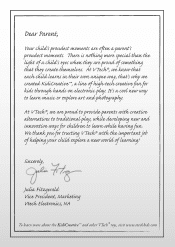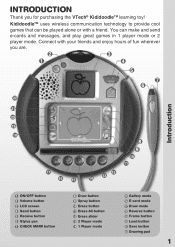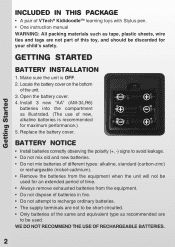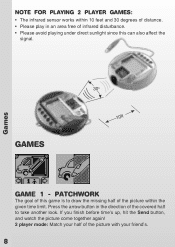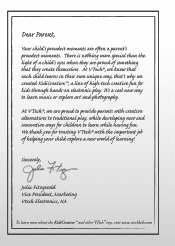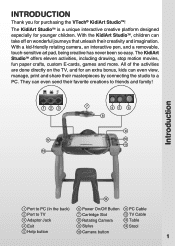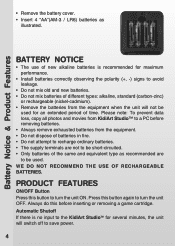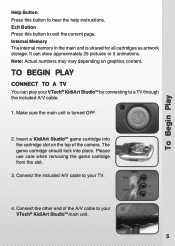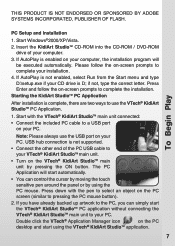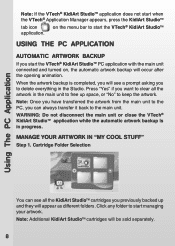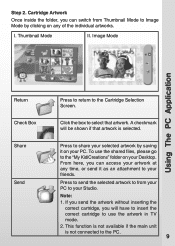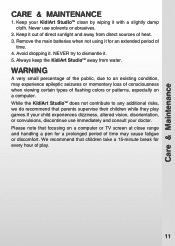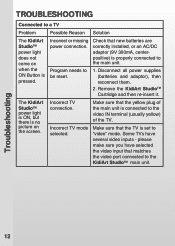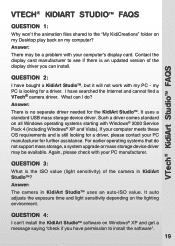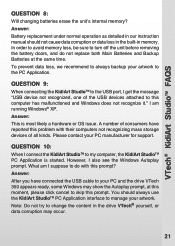Vtech KidiArt Studio Support Question
Find answers below for this question about Vtech KidiArt Studio.Need a Vtech KidiArt Studio manual? We have 2 online manuals for this item!
Question posted by Anonymous-123151 on October 23rd, 2013
What Does The Av Cable Look Like For The Kidi Artstudio Nd Where Can I Get It
The person who posted this question about this Vtech product did not include a detailed explanation. Please use the "Request More Information" button to the right if more details would help you to answer this question.
Current Answers
Related Vtech KidiArt Studio Manual Pages
Similar Questions
Where Can I Get Replacement Cables For Kidiart Studio?
We recieved a kidiart sudio without the cables and was woundering where I can find replacement cable...
We recieved a kidiart sudio without the cables and was woundering where I can find replacement cable...
(Posted by J20Haskins 11 years ago)
Vtech, Kidijamz Studio, Manual.
I search Vtech Kidijamz studio, manual. I am looking for description to this Kidijamz studio is not ...
I search Vtech Kidijamz studio, manual. I am looking for description to this Kidijamz studio is not ...
(Posted by odessey 11 years ago)
Kidi Art Studio Need New Cartridge
where can i get a new cartridge for my vtech kidi art studio the kids lost it in the move and now ca...
where can i get a new cartridge for my vtech kidi art studio the kids lost it in the move and now ca...
(Posted by apizzo 11 years ago)
Tv Cable?
I can't find the Tv connection cable. Is there in another cable I can use, or can I order an A/V cab...
I can't find the Tv connection cable. Is there in another cable I can use, or can I order an A/V cab...
(Posted by sapon456 11 years ago)
Where Can I Get A Av Cable For The Vtech V.flash Edutainment Learning System ?
(Posted by godschild61570 12 years ago)