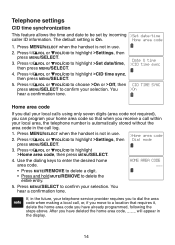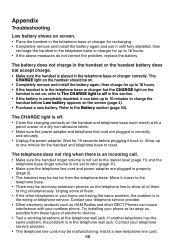Vtech LS6325-4 Support Question
Find answers below for this question about Vtech LS6325-4.Need a Vtech LS6325-4 manual? We have 1 online manual for this item!
Question posted by liktysplit46 on August 29th, 2013
I Need Assistance Setting My Phone Messages And Correct Date And Time
The person who posted this question about this Vtech product did not include a detailed explanation. Please use the "Request More Information" button to the right if more details would help you to answer this question.
Current Answers
Related Vtech LS6325-4 Manual Pages
Similar Questions
Phone Tells Me It Is Out Of Range
Phone will not connect. unable to use phone due to being out of range? it is right next to a phone t...
Phone will not connect. unable to use phone due to being out of range? it is right next to a phone t...
(Posted by jeanbreslin 9 years ago)
Help Setting Incoming Date & Time Display??
I can get the DATE & TIME set on handset but it WON'T set 4 incoming calls. Can't figure out why...
I can get the DATE & TIME set on handset but it WON'T set 4 incoming calls. Can't figure out why...
(Posted by honkytonkblueeyes 9 years ago)
Need Help Setting Date And Time On Answering Machine
date+and+time+are+set+on+handset+but+not+on+answering+maching. HOW DO I SET TIME AND DATE ON ANSWERI...
date+and+time+are+set+on+handset+but+not+on+answering+maching. HOW DO I SET TIME AND DATE ON ANSWERI...
(Posted by dkvanhorn 10 years ago)
Need To Know How To Set Answering Machine And Date And Time Thanks.
(Posted by Peppy343 11 years ago)
Trying To Program Date And Time Of Incoming Messages
(Posted by Anonymous-52978 12 years ago)