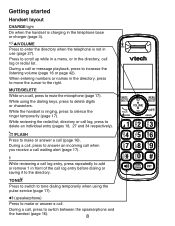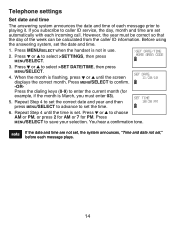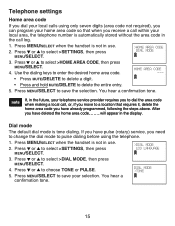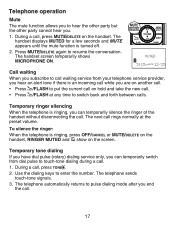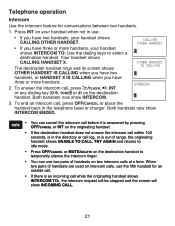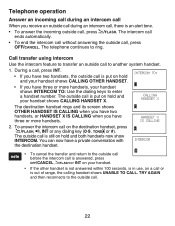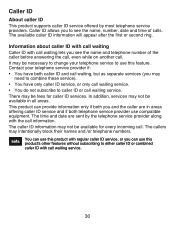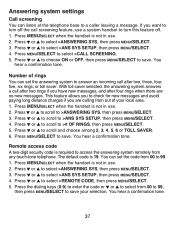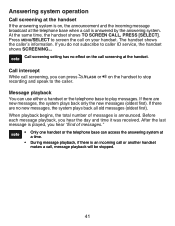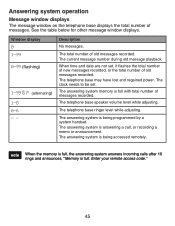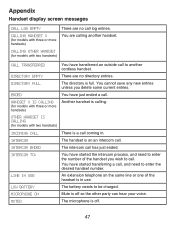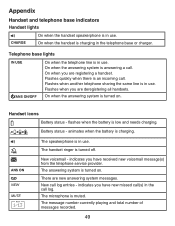Vtech 2 Handset DECT 6.0 Expandable Cordless Telephone with Answering System & Handset Speakerphone Support Question
Vtech 2 Handset DECT 6.0 Expandable Cordless Telephone with Answering System & Handset Speakerphone Support Question
Find answers below for this question about Vtech 2 Handset DECT 6.0 Expandable Cordless Telephone with Answering System & Handset Speakerphone.Need a Vtech 2 Handset DECT 6.0 Expandable Cordless Telephone with Answering System & Handset Speakerphone manual? We have 1 online manual for this item!
Question posted by honkytonkblueeyes on May 27th, 2014
Help Setting Incoming Date & Time Display??
I can get the DATE & TIME set on handset but it WON'T set 4 incoming calls. Can't figure out why & can't get ahold of tech support... PLZ HELP??
Current Answers
Answer #1: Posted by waelsaidani1 on May 28th, 2014 9:09 AM
Hello refer to page 13 here on how to set date and time: http://www.vtechcanada.com/support_docs/vtt/LS/LS6425_en_cib.pdf
Related Vtech 2 Handset DECT 6.0 Expandable Cordless Telephone with Answering System & Handset Speakerphone Manual Pages
Similar Questions
Howvto Connect A New Phone To My Cs6429-3 System
I haveaCS6429 system and have purchased a new phone. How can I connect this phone to work on this sy...
I haveaCS6429 system and have purchased a new phone. How can I connect this phone to work on this sy...
(Posted by inadell34 10 years ago)
Cs6429-4 Does Not Ring Whenever There Is Incoming Call
My CS6429-4 cordless phone does not ring whenever there is an incoming call. Tried calling landline ...
My CS6429-4 cordless phone does not ring whenever there is an incoming call. Tried calling landline ...
(Posted by makii3 10 years ago)
How Do Stop My Vtech Phone Ls6475-3 From Announcing Incoming Calls?
How do I stop my vtech phone LS6475-3 from announcing incoming calls?
How do I stop my vtech phone LS6475-3 from announcing incoming calls?
(Posted by sthoma12000 12 years ago)
Cs6219-5. No Incoming Calls. Just Noise. Date/time Not Updating.
(Posted by gedwards0518 13 years ago)