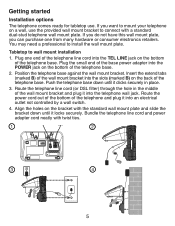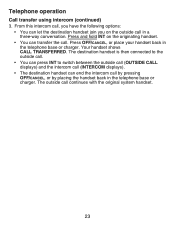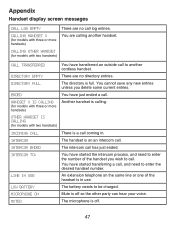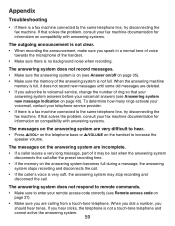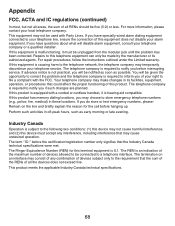Vtech 2 Handset DECT 6.0 Expandable Cordless Telephone with Answering System & Handset Speakerphone Support Question
Vtech 2 Handset DECT 6.0 Expandable Cordless Telephone with Answering System & Handset Speakerphone Support Question
Find answers below for this question about Vtech 2 Handset DECT 6.0 Expandable Cordless Telephone with Answering System & Handset Speakerphone.Need a Vtech 2 Handset DECT 6.0 Expandable Cordless Telephone with Answering System & Handset Speakerphone manual? We have 1 online manual for this item!
Question posted by inadell34 on March 17th, 2014
Howvto Connect A New Phone To My Cs6429-3 System
I haveaCS6429 system and have purchased a new phone. How can I connect this phone to work on this system.
Current Answers
Related Vtech 2 Handset DECT 6.0 Expandable Cordless Telephone with Answering System & Handset Speakerphone Manual Pages
Similar Questions
How To Record Announcement On Vtech Cordless Phone Cs6429-2 With Answering
service
service
(Posted by tkaarkant 9 years ago)
The Microphone On The Headset Is Not Working We Just Bought A New Phone
We bought the vtech phone with cordless headset but we can hear the person on the other side but the...
We bought the vtech phone with cordless headset but we can hear the person on the other side but the...
(Posted by romish 11 years ago)
New Battery Will Not Work
I purchased a new battery, it has been saying charging for 24 hours, still can not use the phone. Wh...
I purchased a new battery, it has been saying charging for 24 hours, still can not use the phone. Wh...
(Posted by yvonnepeyton 11 years ago)
Make Your Phone Work If It Says Out Of Range Or No Power At Base.
HOW DO I GET MY PHONE TO WORK AGAIN. HANDSET 1 WORKS, BUT HAND SET 2 SAYS OUT OF RANGE OR NO POWER A...
HOW DO I GET MY PHONE TO WORK AGAIN. HANDSET 1 WORKS, BUT HAND SET 2 SAYS OUT OF RANGE OR NO POWER A...
(Posted by jgarcia771 12 years ago)
Bought New Phone, Out Of Range Or No Pwr At Base???
bought new phone, have double checked everything, still says out of range or no power at base
bought new phone, have double checked everything, still says out of range or no power at base
(Posted by allendowney 12 years ago)