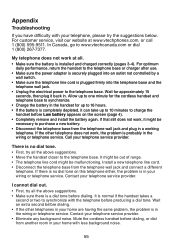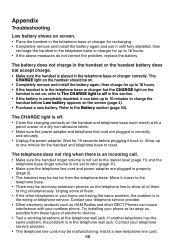Vtech LS6325-4 Support Question
Find answers below for this question about Vtech LS6325-4.Need a Vtech LS6325-4 manual? We have 1 online manual for this item!
Question posted by jeanbreslin on November 9th, 2014
Phone Tells Me It Is Out Of Range
Phone will not connect. unable to use phone due to being out of range? it is right next to a phone that is working?
Current Answers
Answer #1: Posted by TommyKervz on November 9th, 2014 5:22 AM
Read page 63 below
http://www.manualslib.com/manual/374441/Vtech-6325-3.html?page=63
Related Vtech LS6325-4 Manual Pages
Similar Questions
Vtech Phone Base.
I opened a breaker supplying AC power to the phone base. On resetting the breaker the Vtech phone b...
I opened a breaker supplying AC power to the phone base. On resetting the breaker the Vtech phone b...
(Posted by evp31 10 years ago)
I Need Assistance Setting My Phone Messages And Correct Date And Time
(Posted by liktysplit46 10 years ago)
V Tech Enhanced 2.4 Ghz Codless Phone T 2451
dISPLAY UNIT IN ABOVE PHONE IS BLANK AND Does not show any number but phone works
dISPLAY UNIT IN ABOVE PHONE IS BLANK AND Does not show any number but phone works
(Posted by natesank 10 years ago)
Screen
my phone works but it doesn't show on the screen it all yellow with no words how do i fix it
my phone works but it doesn't show on the screen it all yellow with no words how do i fix it
(Posted by gss 11 years ago)
Make Your Phone Work If It Says Out Of Range Or No Power At Base.
HOW DO I GET MY PHONE TO WORK AGAIN. HANDSET 1 WORKS, BUT HAND SET 2 SAYS OUT OF RANGE OR NO POWER A...
HOW DO I GET MY PHONE TO WORK AGAIN. HANDSET 1 WORKS, BUT HAND SET 2 SAYS OUT OF RANGE OR NO POWER A...
(Posted by jgarcia771 12 years ago)