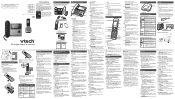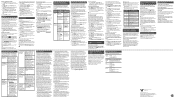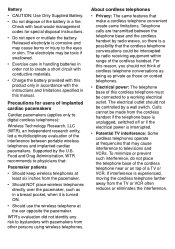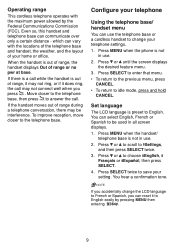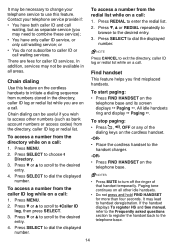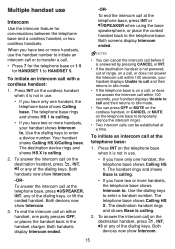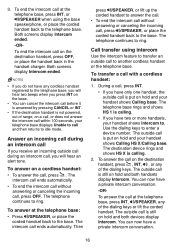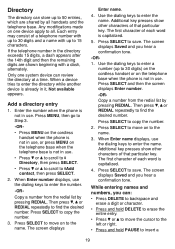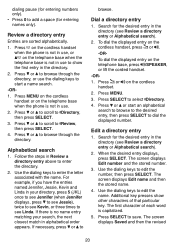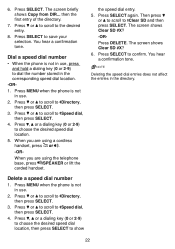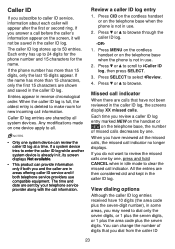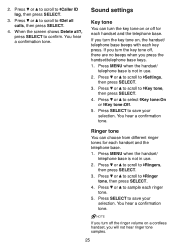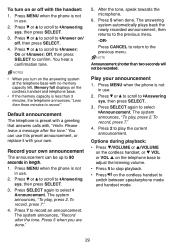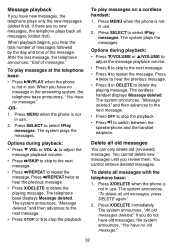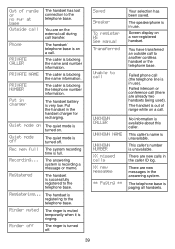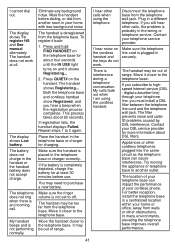Vtech CS6649-2 Support Question
Find answers below for this question about Vtech CS6649-2.Need a Vtech CS6649-2 manual? We have 3 online manuals for this item!
Question posted by davidson802 on July 4th, 2022
How Can I Adust The Lcd Screen Brightness On The Cs6649
how can I adjust the lcd brightness on the Vtech CS6649 corded phone with 1 cordless handset
Current Answers
Related Vtech CS6649-2 Manual Pages
Similar Questions
How Can I Increase The Brightness Of The Lcd Screen?
Just want to know if it is possible to increase the brightness of the LCD screen?
Just want to know if it is possible to increase the brightness of the LCD screen?
(Posted by noca2soca 9 years ago)
Why My Cordless Handset Is Sayin Move Closer To The Base
(Posted by kakakjoyc 10 years ago)
What Does Out Of Range Mean On The Cordless Handset Phone
(Posted by mbbcoo 10 years ago)
Headset Icon On Lcd Screen
How do you get rid of the headset icon on the lcd screen. When a call comes in or I make a call, the...
How do you get rid of the headset icon on the lcd screen. When a call comes in or I make a call, the...
(Posted by r2b2k2 11 years ago)
Blank Screen On Vtech Cordless House Phone
I dropped my vtech cordless house phone and now the screen is completely blank.. I tried unplugging ...
I dropped my vtech cordless house phone and now the screen is completely blank.. I tried unplugging ...
(Posted by emilylyons95 11 years ago)