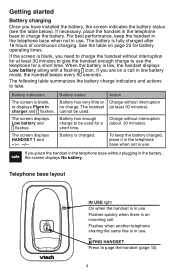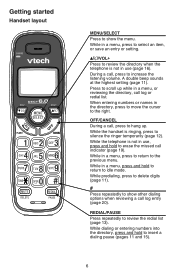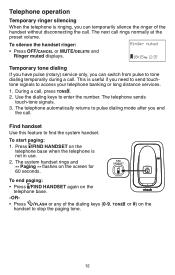Vtech CS6114 Support Question
Find answers below for this question about Vtech CS6114.Need a Vtech CS6114 manual? We have 1 online manual for this item!
Question posted by noca2soca on December 28th, 2014
How Can I Increase The Brightness Of The Lcd Screen?
Just want to know if it is possible to increase the brightness of the LCD screen?
Current Answers
Answer #1: Posted by TommyKervz on December 29th, 2014 2:43 AM
Try the instructions below
http://www.manualslib.com/manual/188024/Vtech-Is6110.html?page=53
Related Vtech CS6114 Manual Pages
Similar Questions
Why Does My Vtech Cs6114 Cordless Phone Say Not Registered
(Posted by wiwPsycho 10 years ago)
Where To Buy Only The Vtech Cs6114 Cordless Phone With Charger
(Posted by Flimra 10 years ago)
Vtech Cordless Phone Question
I have a vtech cordless phone and everytime I press talk to answer the phone call it freezes my tv s...
I have a vtech cordless phone and everytime I press talk to answer the phone call it freezes my tv s...
(Posted by alicianadiamacdonald 10 years ago)
V-tech Cs5111 Cordless Phone Question
I am about to purchase 10 V-tech CS5111 5.8 GHz cordless phones. If they are used in the same room ,...
I am about to purchase 10 V-tech CS5111 5.8 GHz cordless phones. If they are used in the same room ,...
(Posted by elwcdrd 14 years ago)