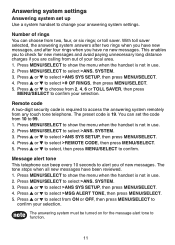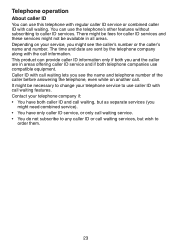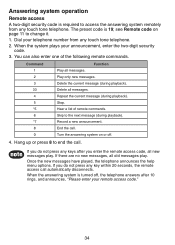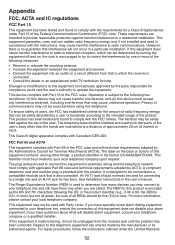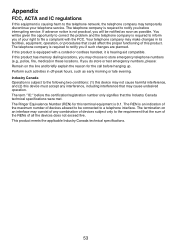Vtech CS6229 Support Question
Find answers below for this question about Vtech CS6229.Need a Vtech CS6229 manual? We have 1 online manual for this item!
Question posted by phdalenich on November 30th, 2014
How Do I Change Answwering System To It Does Not Go To The Fax First?
The person who posted this question about this Vtech product did not include a detailed explanation. Please use the "Request More Information" button to the right if more details would help you to answer this question.
Current Answers
Answer #1: Posted by TommyKervz on December 10th, 2014 8:26 AM
Please refer to the user manual below
http://www.manualslib.com/manual/337040/Vtech-Cs6228-3.html?page=3#manual
do consider page 16
Related Vtech CS6229 Manual Pages
Similar Questions
How Do I Change Channel On My Cordless Phone
my wifi is not working.. I guess its on same channel and I need to change it
my wifi is not working.. I guess its on same channel and I need to change it
(Posted by melamuriel85 10 years ago)
Vtech Cordless Phone Question
I have a vtech cordless phone and everytime I press talk to answer the phone call it freezes my tv s...
I have a vtech cordless phone and everytime I press talk to answer the phone call it freezes my tv s...
(Posted by alicianadiamacdonald 10 years ago)
Syncing Cordless Phones
Can u sync any vtech 6.0 cordless phone to another- as in the base? Or does it have to be the sa...
Can u sync any vtech 6.0 cordless phone to another- as in the base? Or does it have to be the sa...
(Posted by chloesmom2010 12 years ago)
Vtech Cs6229 Cordless Phone
After I dropped the phone the battery disconnected and I connected the battery but I noticed my scre...
After I dropped the phone the battery disconnected and I connected the battery but I noticed my scre...
(Posted by majht58 12 years ago)
V-tech Cs5111 Cordless Phone Question
I am about to purchase 10 V-tech CS5111 5.8 GHz cordless phones. If they are used in the same room ,...
I am about to purchase 10 V-tech CS5111 5.8 GHz cordless phones. If they are used in the same room ,...
(Posted by elwcdrd 14 years ago)