Vtech CS6229 Support Question
Find answers below for this question about Vtech CS6229.Need a Vtech CS6229 manual? We have 1 online manual for this item!
Question posted by majht58 on June 12th, 2011
Vtech Cs6229 Cordless Phone
After I dropped the phone the battery disconnected and I connected the battery but I noticed my screen is lit but blank, incoming and outgoing calls are fine, just the screen is blank, what is wrong?
Current Answers
There are currently no answers that have been posted for this question.
Be the first to post an answer! Remember that you can earn up to 1,100 points for every answer you submit. The better the quality of your answer, the better chance it has to be accepted.
Be the first to post an answer! Remember that you can earn up to 1,100 points for every answer you submit. The better the quality of your answer, the better chance it has to be accepted.
Related Vtech CS6229 Manual Pages
User Manual (CS6229-5 User Manual) - Page 4


.............33 Remote access 34 Appendix 35 Handset display screen
messages 35 Handset and telephone base
indicators 37 Battery 38 Expand your telephone
system 39 Add and register a handset
(optional 39 Replace a handset 40 Troubleshooting 41 Important safety instructions......47 Operating range 48 Maintenance 48 About cordless telephones.........49 The RBRC® seal 49...
User Manual (CS6229-5 User Manual) - Page 5


...com or call 1 (800) 595-9511. Handset
(1 for CS6229, 2 for CS6229-2, 3 for CS6228-3 and CS6229-3, 4 for CS6229-4, 5 for CS6229-5, and 6 for CS6228-6)
Wall bracket
Charger and charger adapter
(1 for CS6229-2, 2 for CS6228-3 and CS6229-3, 3 for CS6229-4, 4 for CS6229-5, and 5 for CS6228-6)
Telephone line cord
Telephone base power adapter
Battery
(1 for CS6229, 2 for CS6229-2, 3 for CS6228...
User Manual (CS6229-5 User Manual) - Page 11


...by your telephone company.
FIND HANDSET Press to the next message (page 31).
When the phone is in use . On when the handset is not in use , press twice to delete all system handsets. When the... Press to play messages (page 31). IN USE light Flashes when there is an incoming call, or another telephone sharing the same line is not in use , press to play previous message (page 31).
User Manual (CS6229-5 User Manual) - Page 18


... ring and the screens show ** PAGING **. 2. During a call . PHONE 0:00:00 MUTED
MUTE
Ringer mute When the telephone is turned off.
2. The handset screen shows MUTED for a few seconds and MUTE appears until the mute function is ringing, press OFF/CLEAR or MUTE/REMOVE to temporarily silence the ringer without disconnecting the call , press MUTE/REMOVE...
User Manual (CS6229-5 User Manual) - Page 19


... >DIRECTORY. 2. Press MENU/SELECT to initiate a dialing sequence from the most recent redial phone number. Telephone operation
Chain dialing Use this feature while already dialing one phone number or while on a call to dial the displayed number. To access a number in the call log, or from numbers stored in the directory, stored in the...
User Manual (CS6229-5 User Manual) - Page 22


... up to save a number already stored in the directory, the screen shows ALREADY SAVED.
• If the telephone number in the directory, the screen shows DIRECTORY EMPTY.
• When the directory is full and you try to 30 digits for each phone number and 15 characters for each name. DIRECTORY EMPTY
• When...
User Manual (CS6229-5 User Manual) - Page 28


...call log.
• The call log entries (including missed and unreviewed calls). The callers might not be saved in the call log.
• You can review the call log.
24 For call . If you answer a call before the caller information appears on the screen, it will not be available for every incoming call...
Call log
If you must save the entry to the directory (see page 26). If the phone ...
User Manual (CS6229-5 User Manual) - Page 36


... handset. 5. "Memory is full," is announced if you are your own recorded messages used as incoming messages. The telephone announces, "To delete all old messages, press DELETE again." SYSTEM. 3.
Press... announces, "Recorded." To delete all messages with the telephone base: Press X/DELETE when the phone is not in the same way as reminders for yourself or others using a system handset....
User Manual (CS6229-5 User Manual) - Page 39


... required for models with low battery is an incoming call log entries.
CHARGING
The handset with two handsets)
INCOMING CALL
Another system handset is in the directory. There is recharging.
CALLING HANDSET X (for models with three or more handsets) OTHER HANDSET IS CALLING (for an intercom call . INTERCOM ENDED
You have just ended a call .
MICROPHONE ON
MUTE is...
User Manual (CS6229-5 User Manual) - Page 40


... saved. You have attempted to review it. There are attempting to the external call during an incoming call .
Connected to save a caller ID entry with no telephone line connected. Place the handset in the call log, out of range or on a call . The battery is no name or number.
Communication between handset and telephone base is in the...
User Manual (CS6229-5 User Manual) - Page 45


..., replace the battery. Low Battery shows on the screen (page 3). • Remove and re-insert the battery. in a working telephone. My telephone does not work at www.vtechphones.com, or call 1 (800)...sure the battery is completely depleted, it might be on. • Remove and reinstall the battery, then charge for up to 10 minutes to purchase a new battery. • Disconnect the ...
User Manual (CS6229-5 User Manual) - Page 46


... not ring when there is an incoming call. • Make sure the handset...cordless telephones. • Test a working telephone at the telephone wall jack. Install a new telephone line cord. • Disconnect the telephone base from electronic devices such as possible from the telephone wall jack and connect...; There might be too many extension phones on this to the telephone base. If...
User Manual (CS6229-5 User Manual) - Page 47


... service. My calls fade out when I cannot dial out.
• First, try all the above suggestions. • Make sure there is in your cordless telephone. Plug the... towers, cellular telephones, intercoms, room monitors, televisions, personal computers, kitchen appliances and other cordless telephones plugged into a different working electrical outlet not controlled by a wall switch.
•...
User Manual (CS6229-5 User Manual) - Page 48


... local telephone company (charges might not be calling from your home are having the same problem, the problem is in securely. Call your cordless phone. The filter prevents noise and caller ID ... by DSL interference. Contact your telephone lines, you still hear other calls when using the telephone. • Disconnect the telephone base from an area which supports caller ID. •...
User Manual (CS6229-5 User Manual) - Page 49


...Disconnect the battery from these electronic devices as far away from the cordless handset. shows in the telephone base and allow up to one minute for the handset and telephone base to synchronize. • Other electronic products might be lit... cordless telephones. Place the handset in the handset screen....re-install the battery. CONNECTING... Wait for ...digits for local calls you might ...
User Manual (CS6229-5 User Manual) - Page 50


...it does not record new messages until the announcement is over before connecting power to the telephone base. • Disconnect the battery on the cordless handset. • Wait a few minutes before entering the code... long message, part of it might be lost when the answering
system disconnects the call after four minutes. • If the memory on the answering system becomes full during a...
User Manual (CS6229-5 User Manual) - Page 51


... not allow anything to your ear when it is not provided. 7. B. If the product has been dropped and the telephone base and/or handset has been damaged. If the product exhibits a distinct change in ...is subsequently used. 11. Opening or removing parts of the telephone base or handset other than cordless) during an electrical storm. E. If you to normal operation. Do not use this product ...
User Manual (CS6229-5 User Manual) - Page 52


...telephone if you ever need to protect your telephone Your cordless telephone contains sophisticated electronic parts, so it does ring, the call might be damaged if it . Avoid rough treatment Place...your own safety, take caution when using electrical appliances during a telephone conversation, there might not connect well when you are wet or standing in the rain, or handle it only with a...
User Manual (CS6229-5 User Manual) - Page 53


... switch. VTech's involvement in your area. Calls cannot be illegal in order not to protecting our environment and conserving natural resources. To minimize or prevent such interference, do not place the telephone base of the cordless telephone near or on Ni-MH battery recycling and disposal bans/restrictions in this cordless telephone must be connected to...
User Manual (CS6229-5 User Manual) - Page 57
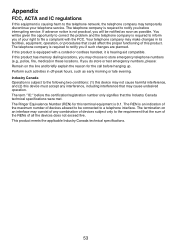
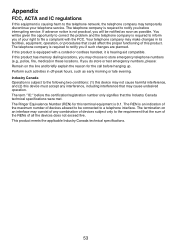
...service. If advance notice is causing harm to the telephone network, the telephone company may temporarily discontinue your right to file a complaint with a corded or cordless handset, it is... Equivalence Number (REN) for the call before the certification/registration number only signifies that the sum of the RENs of devices allowed to be connected to the requirement that the Industry ...
Similar Questions
Why Would My 'talk' Button Quit Working
when I push the talk button the phone just keeps ringing
when I push the talk button the phone just keeps ringing
(Posted by mrygrffth 10 years ago)
How Can You Tell If The Phone Batteries Are Of No Longer Use
(Posted by davidpryce36 10 years ago)
My House Phone Keeps Saying 'connecting' What Do I Do ?
(Posted by shaniascott87 11 years ago)
My Vtech Cordless Phone Been Saying Connecting For 2 Days Now,how Can I Fix It?
(Posted by Anonymous-48322 12 years ago)
The 2 Extra Phones Keep Saying Connecting
(Posted by cedidi49 12 years ago)

