Vtech CS6219-2 Support Question
Find answers below for this question about Vtech CS6219-2.Need a Vtech CS6219-2 manual? We have 1 online manual for this item!
Question posted by melamuriel85 on October 5th, 2013
How Do I Change Channel On My Cordless Phone
my wifi is not working.. I guess its on same channel and I need to change it
Current Answers
There are currently no answers that have been posted for this question.
Be the first to post an answer! Remember that you can earn up to 1,100 points for every answer you submit. The better the quality of your answer, the better chance it has to be accepted.
Be the first to post an answer! Remember that you can earn up to 1,100 points for every answer you submit. The better the quality of your answer, the better chance it has to be accepted.
Related Vtech CS6219-2 Manual Pages
User Manual (CS6219-2 User Manual) - Page 3
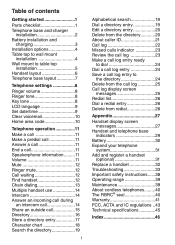
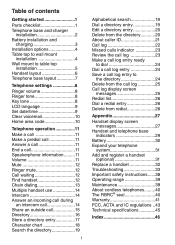
... your telephone
system 31 Add and register a handset
(optional 31 Replace a handset 32 Troubleshooting 33 Important safety instructions......38 Operating range 39 Maintenance 39 About cordless telephones.........40 The RBRC® seal 40 Warranty 41 FCC, ACTA and IC regulations...43 Technical specifications 45
Index 46
User Manual (CS6219-2 User Manual) - Page 9
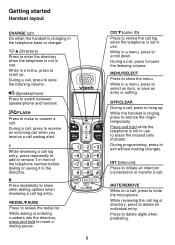
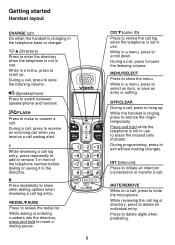
... of the telephone number before dialing or saving it in the directory.
#
Press repeatedly to show the menu. REDIAL/PAUSE Press to exit without making changes. During a call log entry. MENU/SELECT Press to show other dialing options when reviewing a call , press to lower the listening volume. During programming, press to...
User Manual (CS6219-2 User Manual) - Page 15
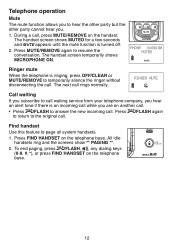
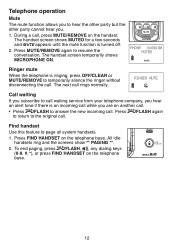
... hear you.
1. During a call . Press MUTE/REMOVE again to temporarily silence the ringer without disconnecting the call , press MUTE/REMOVE on the telephone base.
12 PHONE 0:00:00 MUTED
MUTE
Ringer mute When the telephone is turned off.
2.
User Manual (CS6219-2 User Manual) - Page 16
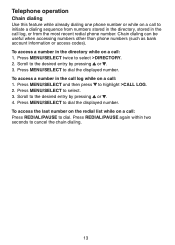
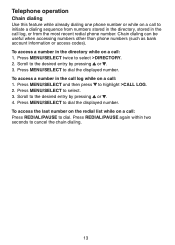
... a call to initiate a dialing sequence from numbers stored in the directory, stored in the call : 1. Chain dialing can be useful when accessing numbers other than phone numbers (such as bank account information or access codes). Press MENU/SELECT to dial the displayed number. Press MENU/SELECT to dial the displayed number.
User Manual (CS6219-2 User Manual) - Page 19
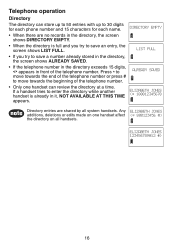
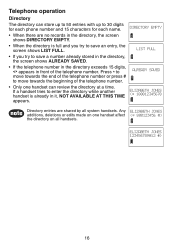
... the telephone number in the directory, the screen shows DIRECTORY EMPTY.
• When the directory is full and you try to 30 digits for each phone number and 15 characters for each name.
DIRECTORY EMPTY
• When there are no records in the directory exceeds 15 digits, LIST FULL
• If...
User Manual (CS6219-2 User Manual) - Page 24


...as separate services (you might not be fees for caller ID services and these services might need combined service). • You have both you and the caller are sent by the telephone... company along with call waiting lets you might be necessary to change your telephone company if: • You have only caller ID service, or only call waiting service...
User Manual (CS6219-2 User Manual) - Page 25
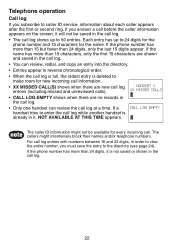
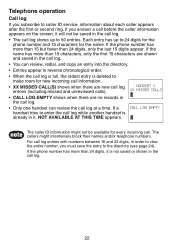
... entries. The caller ID information might intentionally block their names and/or telephone numbers.
If the phone number has more than 24 digits, only the last 15 digits appear. HANDSET X XX MISSED ... call log.
• The call log entries (including missed and unreviewed calls). If the phone number has more than 15 characters, only the first 15 characters are new call log stores...
User Manual (CS6219-2 User Manual) - Page 27
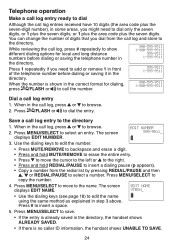
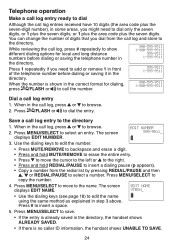
...area code plus the seven digits. While reviewing the call log entry 1. Press 1 repeatedly if you might need to dial only the seven
digits, or 1 plus the seven digits, or 1 plus the area code... directory. The screen displays EDIT NAME. Press MENU/SELECT to copy the number.
4. You can change the number of the telephone number before dialing or saving the telephone number in the
595-9511 1-...
User Manual (CS6219-2 User Manual) - Page 30


...EMPTY
There are new voicemail messages from your telephone company.
27
The cordless handset is searching for models with two handsets)
INCOMING CALL
Another ...call .
The other party. INT REQUIRES TWO HANDSETS Two handsets are no call .
LOW BATTERY
The battery needs to be recharged. LINE IN USE
A system handset or another handset. Appendix
Handset display screen messages
ALREADY...
User Manual (CS6219-2 User Manual) - Page 31
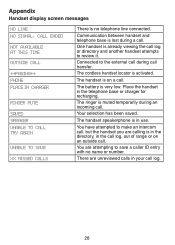
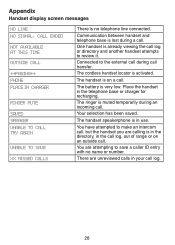
...has been saved.
You have attempted to the external call during an incoming call. The cordless handset locator is very low. The handset speakerphone is lost during a call. Communication between... messages
NO LINE NO SIGNAL, CALL ENDED
NOT AVAILABLE AT THIS TIME OUTSIDE CALL
**PAGING** PHONE PLACE IN CHARGER
RINGER MUTE
SAVED SPEAKER UNABLE TO CALL TRY AGAIN
UNABLE TO SAVE
XX MISSED CALLS...
User Manual (CS6219-2 User Manual) - Page 36
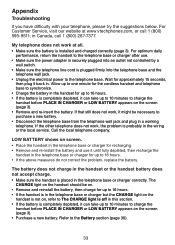
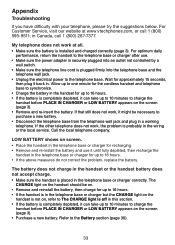
... BATTERY appears on screen. • Place the handset in the telephone base or charger for the cordless handset and telephone base to synchronize. • Charge the battery in Canada, call 1 (800)... on the screen (page 3). • Remove and re-insert the battery. My telephone does not work , the problem is plugged firmly into the telephone base and the
telephone wall jack. • Unplug...
User Manual (CS6219-2 User Manual) - Page 37
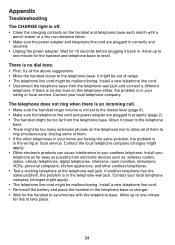
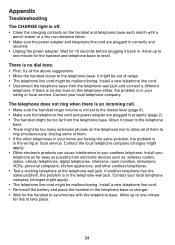
... might be too far from the telephone base. Contact your cordless telephone. Unplug some of them . • If the other cordless telephones. • Test a working telephone at the telephone wall jack. Contact the local telephone company (charges might be too many extension phones on the telephone line to allow all the above suggestions. •...
User Manual (CS6219-2 User Manual) - Page 38
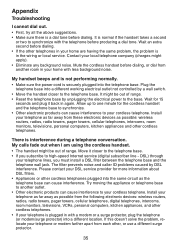
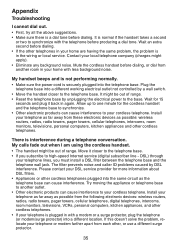
... routers, radios, radio towers, pager towers, cellular telephones, digital telephones, intercoms, room monitors, televisions, VCRs, personal computers, kitchen appliances, and other cordless telephones. It is securely plugged into a different working electrical outlet not controlled by a wall switch.
• Move the handset closer to another room in your local telephone company (charges...
User Manual (CS6219-2 User Manual) - Page 39
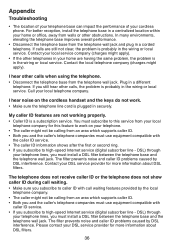
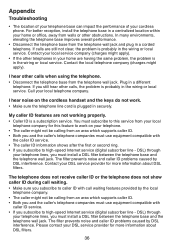
...; Disconnect the telephone base from the telephone wall jack and plug in the wiring or local service. Call your cordless phone.
Please contact your local service company (charges might apply). If calls are not working properly. • Caller ID is probably in a corded telephone. Contact your DSL service provider for more information about...
User Manual (CS6219-2 User Manual) - Page 40
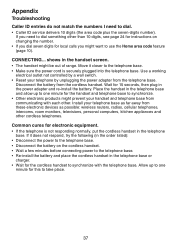
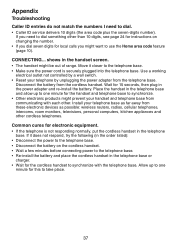
... to synchronize with each other cordless telephones. Move it does not respond, try the following (in the order listed): • Disconnect the power to the telephone base. • Disconnect the battery on changing the number.
• If you dial seven digits for local calls you need to dial.
• Caller ID service delivers...
User Manual (CS6219-2 User Manual) - Page 41
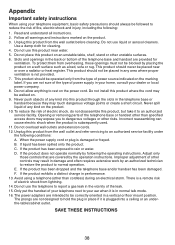
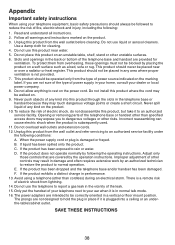
... the risk of the telephone base or handset other than cordless) during an electrical storm. Never push objects of the ... of other unstable surfaces. 6. If the product exhibits a distinct change in your home, consult your ear when it is not provided.... product to hold the plug in damage and often requires extensive work by placing the product on an unstable table, shelf, stand ...
User Manual (CS6219-2 User Manual) - Page 42
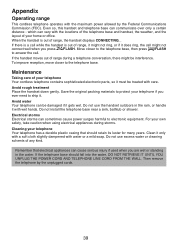
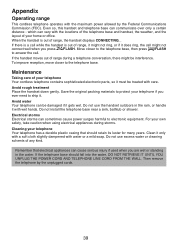
...handset down gently. Save the original packing materials to protect your telephone if you ever need to the telephone base. Do not use the handset outdoors in the water. Remember... might be interference. Maintenance
Taking care of range during storms. Cleaning your telephone Your cordless telephone contains sophisticated electronic parts, so it only with a soft cloth slightly dampened with...
User Manual (CS6219-2 User Manual) - Page 43
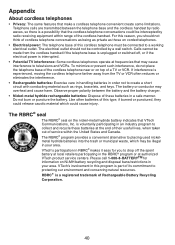
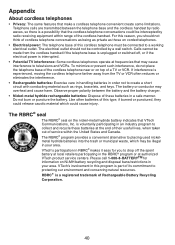
... overheat and cause harm. RBRC® is a possibility that may cause interference to a working electrical outlet. Appendix
About cordless telephones
• Privacy: The same features that VTech Communications, Inc. Observe proper polarity between the telephone base and the cordless handset by radio waves, so there is a registered trademark of service within range of...
User Manual (CS6219-2 User Manual) - Page 46
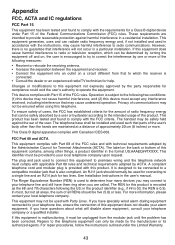
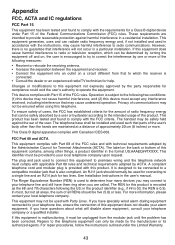
... only be connected to a compatible modular jack that parts of the user's body other things, a product identifier in accordance with the requirements for two lines. Changes or modifications to this equipment not expressly approved by ACTA. Operation is no guarantee that may cause undesired operation.
The handset may not cause harmful...
User Manual (CS6219-2 User Manual) - Page 47
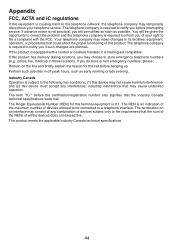
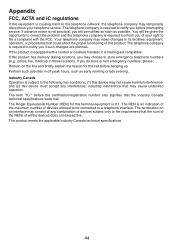
...an interface may temporarily discontinue your right to file a complaint with a corded or cordless handset, it is required to notify you before the certification/registration number only signifies...company is hearing aid compatible. Industry Canada Operation is required to notify you if such changes are planned. The telephone company is subject to inform you of your telephone service....
Similar Questions
Need My Phone To Ring At Least 6 Times
Should my phone be on talk mode in order to change ringer to more than 3 times?
Should my phone be on talk mode in order to change ringer to more than 3 times?
(Posted by MaryLouTrujillo 6 years ago)
How Do I Change Outgoing Message On Vtech Cs6219 Phone.?
Need to change voicemail message
Need to change voicemail message
(Posted by Perryglenn 9 years ago)
Vtech Cordless Phone Question
I have a vtech cordless phone and everytime I press talk to answer the phone call it freezes my tv s...
I have a vtech cordless phone and everytime I press talk to answer the phone call it freezes my tv s...
(Posted by alicianadiamacdonald 10 years ago)
Replaced Battery In Phone,charged 18 Hrs. Will Not Work Over 10 Min.???????
(Posted by grumppa08 11 years ago)
My Cordless Phones Say Connecting But Are Not Working. It Is A Cs6219-3
(Posted by kerrifletcher 11 years ago)

