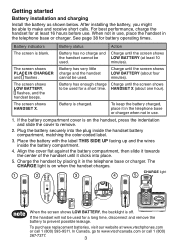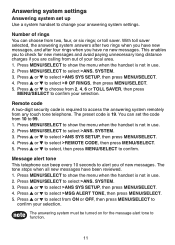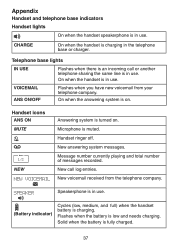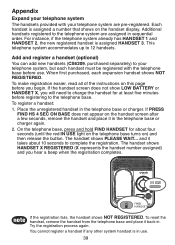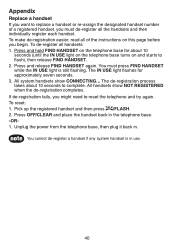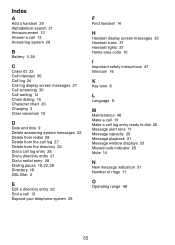Vtech CS6229-3 Support Question
Find answers below for this question about Vtech CS6229-3.Need a Vtech CS6229-3 manual? We have 1 online manual for this item!
Question posted by grumppa08 on February 10th, 2013
Replaced Battery In Phone,charged 18 Hrs. Will Not Work Over 10 Min.???????
The person who posted this question about this Vtech product did not include a detailed explanation. Please use the "Request More Information" button to the right if more details would help you to answer this question.
Current Answers
Answer #1: Posted by tintinb on February 10th, 2013 4:48 PM
The easy draining of your cell phone battery signifies that the battery life begins to worn out. This is a normal issue since batteries are not forever. The only solution for this is to replace the battery with a brand new and compatible one. I have provided below the links to articles on how you can extend the battery of your phone.
- http://iamalegend.hubpages.com/hub/Top-25-Ways-to-Extend-Your-Laptops-Battery-Life
- http://www.ehow.com/info_8329045_drains-cell-phone-batteries.html
- http://www.ehow.com/list_7326280_common-causes-car-battery-drain.html
If you have more questions, please don't hesitate to ask here at HelpOwl. Experts here are always willing to answer your questions to the best of our knowledge and expertise.
Regards,
Tintin
Related Vtech CS6229-3 Manual Pages
Similar Questions
Vtech Phone Base.
I opened a breaker supplying AC power to the phone base. On resetting the breaker the Vtech phone b...
I opened a breaker supplying AC power to the phone base. On resetting the breaker the Vtech phone b...
(Posted by evp31 10 years ago)
Phone Ringing For 10 Mins. How Do I Change How Many Times The Phone Rings
I CALLED THE 800 NO AND PUT THE MODEL NO IN AS YU SAID TO DO WITHOUT LETTERS AND ENDING WITH # AND Y...
I CALLED THE 800 NO AND PUT THE MODEL NO IN AS YU SAID TO DO WITHOUT LETTERS AND ENDING WITH # AND Y...
(Posted by tina8644 11 years ago)
Phone Does Not Work Even After Replacing Batteries
My Vtech 2111-11 phone suddenly stopped working. It does not have a dial-tone, nor is it charging. I...
My Vtech 2111-11 phone suddenly stopped working. It does not have a dial-tone, nor is it charging. I...
(Posted by gurlze123 12 years ago)
Blank Screen But Battery Is Fully Charged
I dropped my vtech cs6229 phone the battery disconnected and reconnected the battery but the screen ...
I dropped my vtech cs6229 phone the battery disconnected and reconnected the battery but the screen ...
(Posted by majht58 12 years ago)