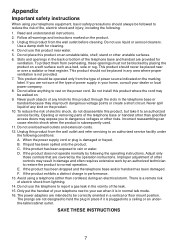Vtech CS6209 Support Question
Find answers below for this question about Vtech CS6209 - Cordless Extension Handset.Need a Vtech CS6209 manual? We have 1 online manual for this item!
Question posted by dberger on June 25th, 2013
How Do I Record A New Message On The Answer Machine.
The person who posted this question about this Vtech product did not include a detailed explanation. Please use the "Request More Information" button to the right if more details would help you to answer this question.
Current Answers
Answer #1: Posted by brilliantV on June 25th, 2013 9:58 AM
Follow the below steps
Press
MENU/SELECT
to show the menu when the handset is not in use.
Press
MENU/SELECT
to select
>
ANS. SYSTEM
.
Press
or
to select
>
ANS SYS SETUP
, then press
MENU/SELECT
.
Press
or
to select
>
ANNOUNCEMENT
, then press
MENU/SELECT
.
The handset announces,
“To play, press
2.
To record, press
7
.”
Press
7
to
record.
The handset announces,
“Record after the tone. Press
5
when you are
done.”
After the tone, speak towards the microphone of the handset.
Press
5
when finished.
The answering system automatically plays back the newly recorded
announcement. Press
5
to stop the playback at anytime;
2
to replay the
recorded announcement; or
7
to record again if desired
For more details see the pg 11 of the user manual...
Hope this helps!
You can visit my blog
http://thegreatlittleblog.blogspot.in/
It has everything must read articles, humour, info, amazing pics, how to.....
Give it a try coz its worth it!
Related Vtech CS6209 Manual Pages
Similar Questions
Can I Fix The Answering Machine? It Is Very Scratchy, Garbled Playing Message
5.8 i difficult to listen to messages...very scratchy
5.8 i difficult to listen to messages...very scratchy
(Posted by jankap 8 years ago)
Messages On The Answering Machine
to listen to my messages that have been left on the answering machine
to listen to my messages that have been left on the answering machine
(Posted by rafaelmanrezaalvarez 11 years ago)
Does Vtech Have A Cordless Answering Machine With An Audible Message Alert.
Does Vtech have a cordless phone answering machine with an audible message alert feature. If so what...
Does Vtech have a cordless phone answering machine with an audible message alert feature. If so what...
(Posted by lasallea 11 years ago)
Record A Message
My father lives in NC. Lighting hit and messed up message to answering machine. I don't have manual ...
My father lives in NC. Lighting hit and messed up message to answering machine. I don't have manual ...
(Posted by jfreeman 12 years ago)