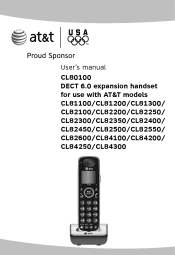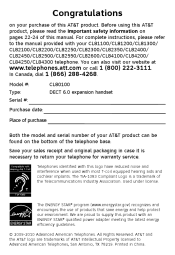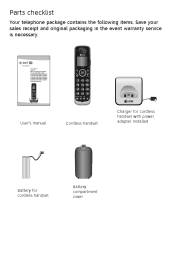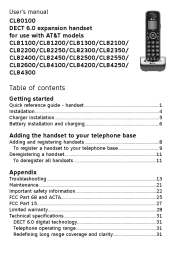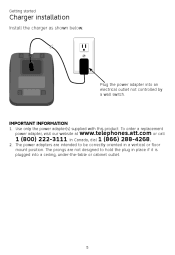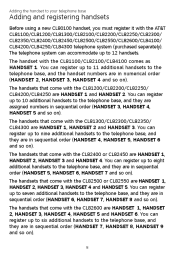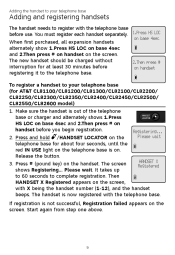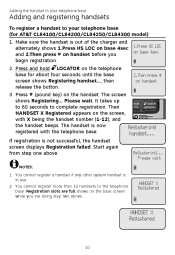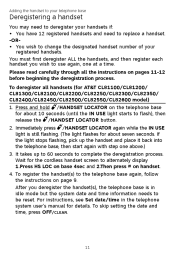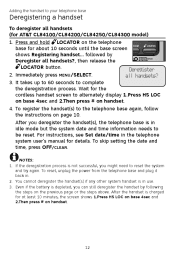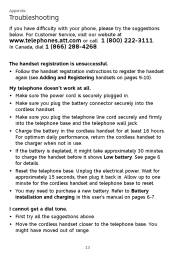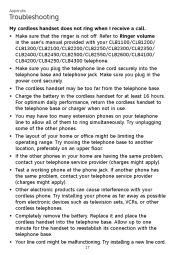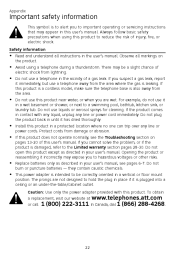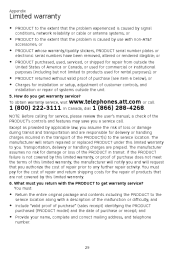Vtech CL80100 Support Question
Find answers below for this question about Vtech CL80100.Need a Vtech CL80100 manual? We have 1 online manual for this item!
Question posted by mike55397 on June 19th, 2012
Cannot Register Cl80100
I recently had to replace my CL84100 telephone base, which died. I have two CL80100 handsets that were registered with my old telephone base that I cannot register with the new base. They both display the message "out of range or power not at base" how can I deregister these handsets from the old base so that I can register them with the new CL84100 base?
Current Answers
Related Vtech CL80100 Manual Pages
Similar Questions
Seeking Replacement Part For The 'handset Tabl' Of The Cl84100
where may i purchase a replacement 'handset tab' for the CL84100?
where may i purchase a replacement 'handset tab' for the CL84100?
(Posted by kevcourt 6 years ago)
Registering Handset
Purchased a used handset off ebay. the handset is locked in connecting mode and will not allow to re...
Purchased a used handset off ebay. the handset is locked in connecting mode and will not allow to re...
(Posted by beermiester 7 years ago)
Registering A Handset To A New Base
I had a TL92271 cordless phone base that stopped working. I purchased a new base from AT&T. My p...
I had a TL92271 cordless phone base that stopped working. I purchased a new base from AT&T. My p...
(Posted by sjpugh02 9 years ago)
Phone Already Registered Can't Find The 15-digit Base Code Id
(Posted by dkb1948 10 years ago)