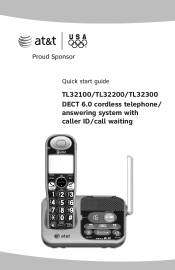Vtech TL32100 Support Question
Find answers below for this question about Vtech TL32100.Need a Vtech TL32100 manual? We have 2 online manuals for this item!
Question posted by lensy on July 13th, 2014
Cannot Register At&t Cl80100
The person who posted this question about this Vtech product did not include a detailed explanation. Please use the "Request More Information" button to the right if more details would help you to answer this question.
Current Answers
Related Vtech TL32100 Manual Pages
Similar Questions
Registering Handset
Purchased a used handset off ebay. the handset is locked in connecting mode and will not allow to re...
Purchased a used handset off ebay. the handset is locked in connecting mode and will not allow to re...
(Posted by beermiester 7 years ago)
At&t Tl 32100 Handset Registration Failed
Hi, my name is Alejandro Segura and I been having problems with the registration of my handset. Last...
Hi, my name is Alejandro Segura and I been having problems with the registration of my handset. Last...
(Posted by alejosegura 9 years ago)
Registering A Handset To A New Base
I had a TL92271 cordless phone base that stopped working. I purchased a new base from AT&T. My p...
I had a TL92271 cordless phone base that stopped working. I purchased a new base from AT&T. My p...
(Posted by sjpugh02 9 years ago)
Cannot Register Cl80100
I recently had to replace my CL84100 telephone base, which died. I have two CL80100 handsets that we...
I recently had to replace my CL84100 telephone base, which died. I have two CL80100 handsets that we...
(Posted by mike55397 11 years ago)