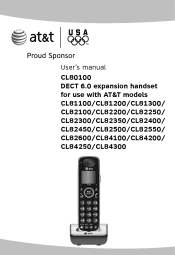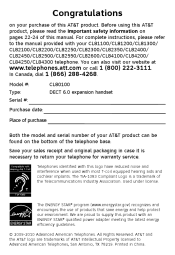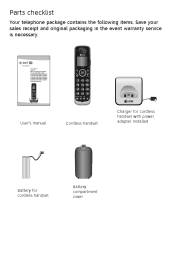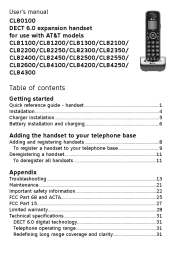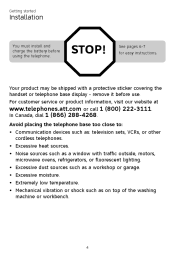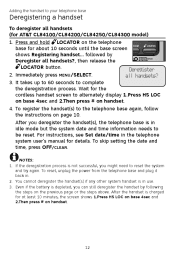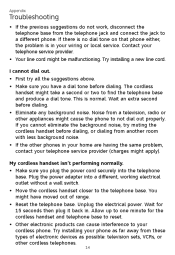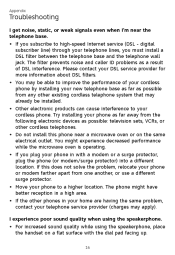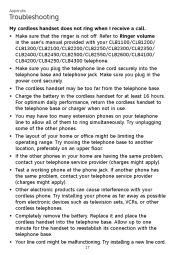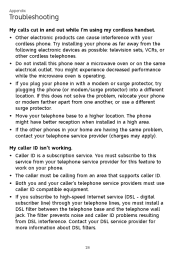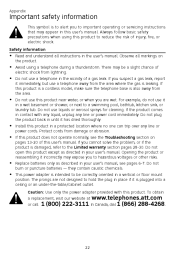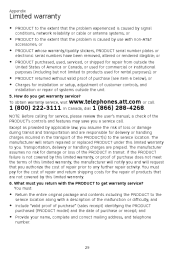Vtech CL80100 Support and Manuals
Get Help and Manuals for this Vtech item

View All Support Options Below
Free Vtech CL80100 manuals!
Problems with Vtech CL80100?
Ask a Question
Free Vtech CL80100 manuals!
Problems with Vtech CL80100?
Ask a Question
Most Recent Vtech CL80100 Questions
Cannot Register Cl80100
I recently had to replace my CL84100 telephone base, which died. I have two CL80100 handsets that we...
I recently had to replace my CL84100 telephone base, which died. I have two CL80100 handsets that we...
(Posted by mike55397 11 years ago)
Popular Vtech CL80100 Manual Pages
Vtech CL80100 Reviews
We have not received any reviews for Vtech yet.