Vtech 9127 Support and Manuals
Popular Vtech 9127 Manual Pages
User Guide - Page 1
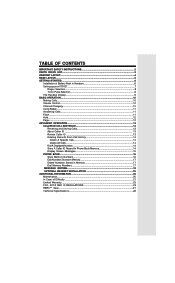
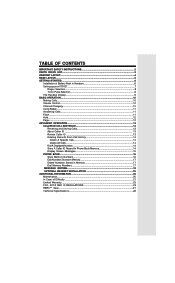
...OF CONTENTS
IMPORTANT SAFETY INSTRUCTIONS 2 PARTS CHECK LIST...3 HANDSET LAYOUT...4 BASE LAYOUT...5 GETTING STARTED...6
Installation of Battery Pack in Handset 6 Setting up your VT9127...7
Ringer Selection...8 Tone / Pulse...14
Delete A Specific Call 14 Delete All Calls...14 Dial A Displayed Number 14 Store A Caller ID Record In Phone Book Memory 14 Display Screen Messages 15 PHONE BOOK...16 ...
User Guide - Page 2
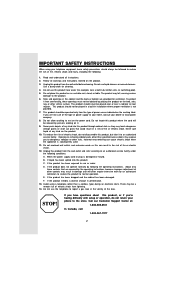
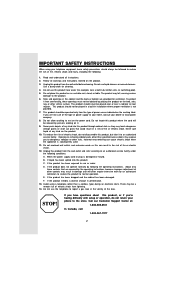
..., including the following the operating instructions. Opening or removing cabinet parts other controls may fall, causing serious damage to rain or water. E.
Avoid using your telephone equipment, basic safety precautions should not be followed to an authorized service facility.
Unplug this product, or if you're having difficulty with setup or operation, do not...
User Guide - Page 3
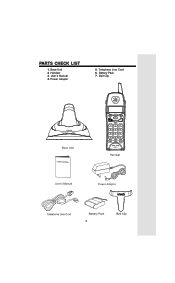
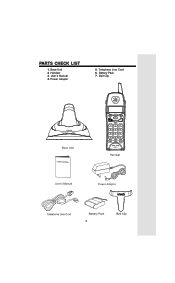
Handset 3. Power Adaptor
5. Battery Pack 7. Base Unit 2. Belt Clip
3 Telephone Line Cord 6. PARTS CHECK LIST
1. User's Manual 4.
User Guide - Page 13
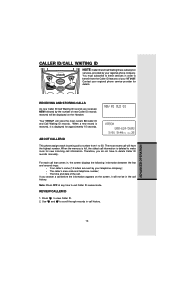
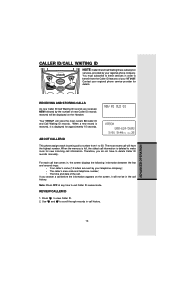
...be displayed on the screen, it is deleted to delete Caller ID records manually. ABOUT CALLER ID
This phone assigns each call that comes in order to benefit from 1 to exit Caller... features of your VT 9127. CALLER ID/CALL WAITING ID
NOTE: Caller ID and Call Waiting ID are subscription
services, provided by your telephone company); • The caller's area code and telephone number; &#...
User Guide - Page 15


... about this caller's name.
Press SELECT. DISPLAY SCREEN MESSAGES
Screen Display:
When:
BLOCKED NAME
The other party is blocking name information. UNKNOWN CALLER Your phone company is a problem with Caller ID transmission from the telephone
company.
ADVANCED OPERATION
15 CALLER ID/CALL WAITING ID
5. BLOCKED CALLER The other party is blocking name...
User Guide - Page 16


...&
'
,
-
.
#
4. Press REDIAL/PAUSE to exit memory. The screen displays SAVING...
Press PROG/CHAN.
PHONE BOOK
This cordless phone can store 20 telephone numbers with Caller ID entries, you 'll hear a series of beeps confirming the entry. Entries... When memory is full the screen displays MEMORY FULL, an error tone sounds, and you will not be able to enter last names first.
User Guide - Page 18
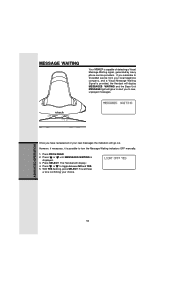
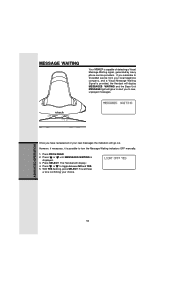
... it is
displayed. 3. Press or until MESSAGES WAITING is possible to turn the Message Waiting indicators OFF manually: 1. Press SELECT. MESSAGE WAITING
Your VT9127 is provided, the Handset will display MESSAGES WAITING and the ... a Visual Message Waiting signal, generated by many phone service providers.
With YES flashing, press SELECT. If you subscribe to toggle between NO and YES. 5.
User Guide - Page 19
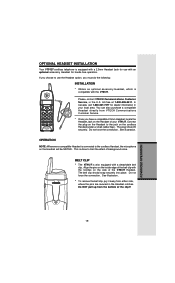
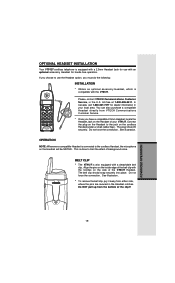
... Handset of your local area. Do NOT pull up from VTECH Communications Customer Service. * Once you have a compatible 2.5mm Headset, locate the Headset Jack on the ...Connect the plug on the Headset to the cordless Handset, the microphone on the cordless Handset(under a small rubber flap).
OPTIONAL HEADSET INSTALLATION
Your VT9127 cordless telephone is equipped with a 2.5mm Headset...
User Guide - Page 21
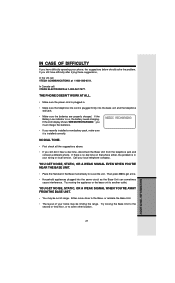
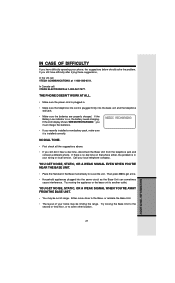
... US call : VTECH ELECTRONICS at 1-800-595-9511.
Either move close to the Base, or relocate the Base Unit.
• The layout of range. Try moving the Base Unit to the second or third floor, or to another outlet. If the Battery Low indicator is on that phone either, the problem is installed correctly. NO...
User Guide - Page 22
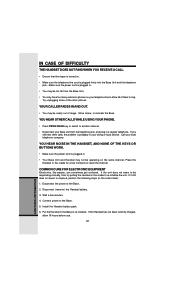
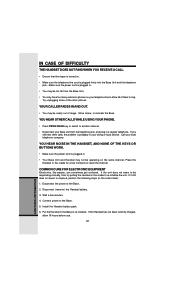
... CALL.
• Ensure that the ringer is turned on.
• Make ...sometimes get confused. Try unplugging some of the other calls, the problem is plugged in the order listed):
1. Put the Handset in your...PHONE.
• Press PROG/CHAN key to switch to respond, perform the following steps (in .
• You may be operating on your local telephone company.
Install the Handset battery...
User Guide - Page 23
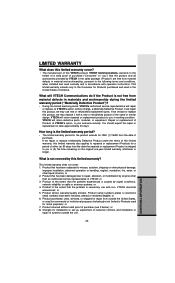
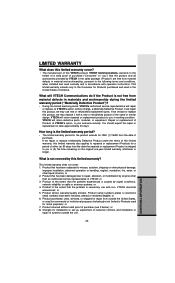
...8.
You should expect the repair or replacement to misuse, accident, shipping or other physical damage,
improper installation, abnormal operation or handling, neglect, inundation, fire, water, or other than an authorized service representative of VTECH;
Product that has been subjected to take approximately 30 days. Product to the extent that the problem experienced is not covered by...
User Guide - Page 24
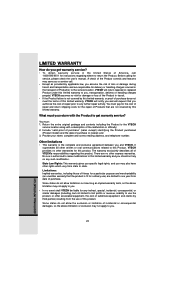
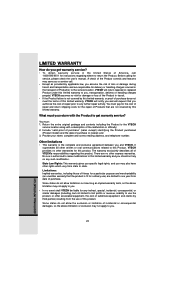
... limitation or exclusion may save you a service call 1-800-595-9511 for instructions regarding the product. and 3. State Law Rights: This warranty gives you specific legal rights, and you may not apply to you.
• In no other warranties for this product.
Before calling for the repair of Products that you authorize the cost...
User Guide - Page 25


...with regulations RSS210 and CS-03 of this telephone equipment, please contact:
VTech Communications Inc
CUSTOMER SERVICE, at 1-800-267-7377. You must be determined by turning the ... installed and used to determine how many devices you may ask you experience trouble with this equipment contains, among other things, an identifier indicating product approval and the Ringer Equivalence...
User Guide - Page 26
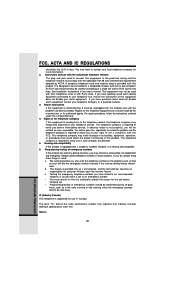
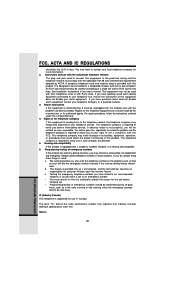
... the problem and the telephone company is registered for use with the FCC. Connection and use in its authorized agents. It is also compliant. IC (Industry Canada)
This telephone is required to store police, fire department and emergency medical service telephone numbers in the user's manual.
Repairs to contact your telephone company or a qualified installer...
User Guide - Page 27
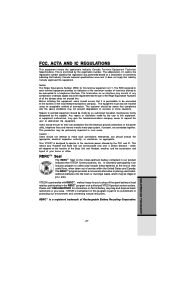
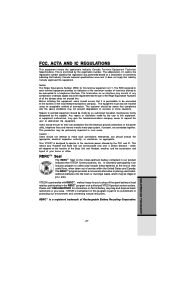
... rural areas. The customer should be installed using an acceptable method of service within the United States and Canada. Any repairs or alterations made by an authorized Canadian maintenance facility designated by the FCC and IC.
This means your area. It does not imply that Industry Canada technical specifications were met.
FCC, ACTA AND...
Vtech 9127 Reviews
Do you have an experience with the Vtech 9127 that you would like to share?
Earn 750 points for your review!
We have not received any reviews for Vtech yet.
Earn 750 points for your review!

