Vtech 3111-2 Support and Manuals
Get Help and Manuals for this Vtech item
This item is in your list!

View All Support Options Below
Free Vtech 3111-2 manuals!
Problems with Vtech 3111-2?
Ask a Question
Free Vtech 3111-2 manuals!
Problems with Vtech 3111-2?
Ask a Question
Popular Vtech 3111-2 Manual Pages
User Manual - Page 1


... the feature operations and troubleshooting necessary to www.vtechcanada.com. In Canada, go to install and operate your new VTech product. Before using this telephone, please read the
Important safety instructions on purchasing your new VTech telephone. Congratulations
on page 48 of this innovative and feature rich VTech product. Please review this manual thoroughly to ensure proper...
User Manual - Page 2


... of contents
Installation 1 Parts checklist 1 Telephone base & charger installation . . . 2 DSL filter 3 Battery installation 4 Battery charging 5 Adding a new handset 6 Replacing a handset 8 Belt clip & headset 9 Handset layout 10 Telephone base layout 11 Telephone settings 12 Ringer volume 12 Ringer tone 12 Key tone 13 Language 13 Clear voicemail 14 Voicemail setup 15
Basic...
User Manual - Page 4
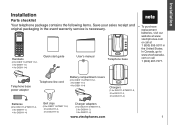
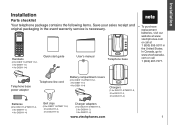
... 3 for DS3111-4)
Batteries
(2 for DS3111-2/TM3111-2, 3 for DS3111-3, 4 for DS3111-4)
Belt clips
(2 for DS3111-2/TM3111-2, 3 for DS3111-3, 4 for DS3111-4)
Charger adapters
(1 for DS3111-2/TM3111-2, 2 for DS3111-3, 3 for DS3111-4)
Quick start guide
User's manual
Telephone base
• To purchase replacement batteries, visit our website at 1 (800) 595-9511 in the event warranty service is...
User Manual - Page 5
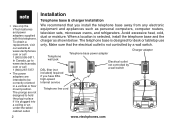
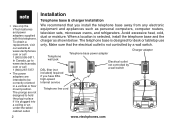
...speed Internet service
Telephone base power adapter
Charger adapter
Electrical outlet not controlled by a wall switch. • Use only the VTech batteries ...PART 68
MANUFACTURED IN CHINA
www.vtechphones.com Telephone wall jack
DSL filter (not included) required if you install the telephone base away from any electronic equipment and appliances such as shown below. To obtain a replacement...
User Manual - Page 17
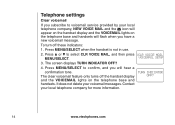
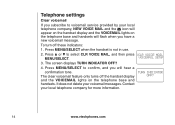
... you will flash when you subscribe to voicemail service provided by your local
telephone company, NEW VOICE MAIL and the icon will appear on the handset display and the VOICEMAIL lights on the telephone base and handsets.
TURN INDICATOR OFF?
14
www.vtechphones.com VOICEMAIL SETUP
3. The screen displays TURN INDICATOR OFF?
4.
To turn...
User Manual - Page 18


Telephone settingsBasic operation
Telephone settings
Voicemail setup
If you subscribe to voicemail service provided by your local telephone company) to access your voicemail. Press MENU/SELECT when the handset is not in use the VOICEMAIL, PLAY, SKIP and ERASE buttons to select VOICEMAIL SETUP, then press MENU/SELECT.
>ACCESS NUMBER PASSWORD
3. Press or to access your voicemail...
User Manual - Page 19


... and hold
the REDIAL/PAUSE button until a P appears. 4. Telephone settings
Voicemail setup
To program a pause:
1. Press MENU/SELECT when the handset is not in use . 2. The screen displays RESET CODES? 5. To reset all codes to program an extra pause between the access number and the password when you may need to the default ones:
1. The blinking...
User Manual - Page 44


...handset and re-install it charge for the cordless handset and telephone base to the Battery section (page 38) of this page for 15 seconds before plugging it back in the telephone base or charger and let it to the steps on , refer to the handset. Troubleshooting
Problem...the cordless handset is in the charger or in the telephone base but the CHARGE light is not on this user's manual. ...
User Manual - Page 48


... the telephone line jack. Troubleshooting
Problem
Suggestion
I hear noise in the cordless handset, and none of the keys or buttons work on your telephone.
• The caller may not be calling from an area which supports caller ID. • Both you and the caller's telephone companies must install a DSL filter to DSL Internet service, you
using the...
User Manual - Page 49


...service, you dial from an area which supports caller ID.
• Both you and the caller's telephone companies must have 10 digits, (the area code plus the seven digits. You can change the number of digits that you must install... service provider for local and long distance numbers before dialing or saving the telephone number.
46
www.vtechphones.com
Troubleshooting
Problem
...
User Manual - Page 53


For this reason, you in the sales package ("Product") are transmitted between the battery and the battery charger.
• Nickel-metal hydride rechargeable batteries: Dispose of the cordless handset. The battery or conductor may use new or refurbished replacement parts. Like other liquid intrusion;
We will repair or replace at VTech's option, without charge, a Materially Defective ...
User Manual - Page 54


... review the user's manual - Product to you . Charges for installation or set up, adjustment of customer controls, and installation or repair of systems outside the United States of this limited warranty.
Return the entire original package and contents including the Product to the VTech service location along with the Product to use of America or Canada, or used...
User Manual - Page 55


... ensured when using this telephone equipment can radiate radio frequency energy and, if not installed and used for compliance could void the user's authority to only use the supplied VTech belt clip. See Installation Instructions in accordance with the applicable Part 68 rules and technical requirements adopted by the party responsible for connecting to your...
User Manual - Page 56


... Canada technical specifications. VTech's participation in RBRC® makes it easy for you do store or test emergency numbers, please: • Remain on Ni-MH battery recycling and disposal bans/restrictions in your area. www.vtechphones.com
53
Appendix If advance notice is 0.1. If you to file a complaint with a corded or cordless handset, it...
Quick Start Guide - Page 1
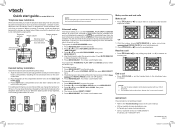
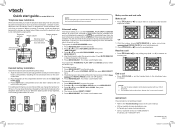
... INTERFERENCE THAT MAY CAUSE UNDESIRED OPERATION.
Contact your user's manual. Press or to your local telephone company for model DS3111-2
Telephone base installation
We recommend that you can keep the battery charged by a wall switch. You'll hear a confirmation tone. Press or to select VOICEMAIL SETUP, then press
MENU/SELECT. 3. You'll hear a confirmation tone...
Vtech 3111-2 Reviews
Do you have an experience with the Vtech 3111-2 that you would like to share?
Earn 750 points for your review!
We have not received any reviews for Vtech yet.
Earn 750 points for your review!
