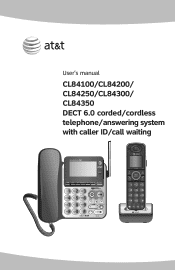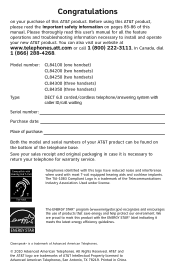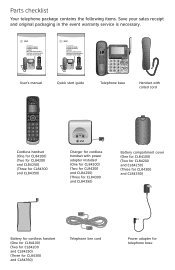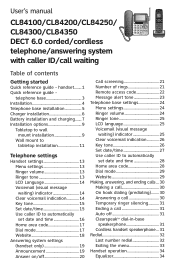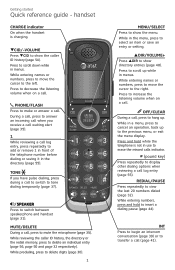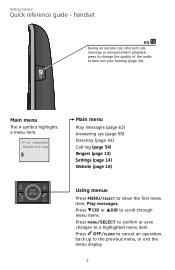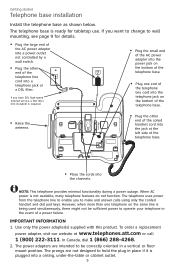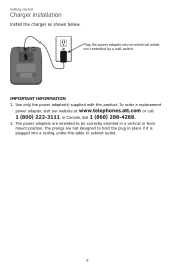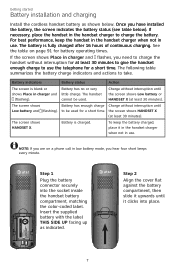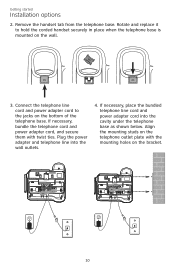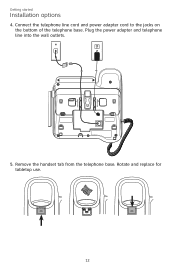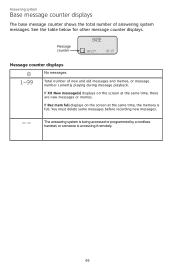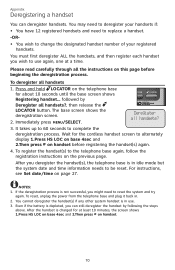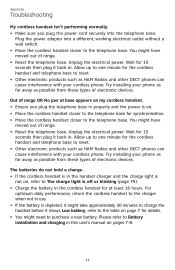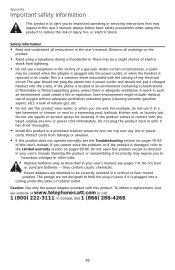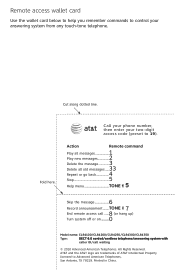Vtech CL84100 Support Question
Find answers below for this question about Vtech CL84100.Need a Vtech CL84100 manual? We have 1 online manual for this item!
Question posted by kevcourt on September 4th, 2017
Seeking Replacement Part For The 'handset Tabl' Of The Cl84100
where may i purchase a replacement 'handset tab' for the CL84100?
Current Answers
Answer #1: Posted by waelsaidani1 on September 4th, 2017 9:25 PM
Part not available, I suggest you contact the manufacturers by filling out this form: https://www.vtechphones.com/support/contact-us
Related Vtech CL84100 Manual Pages
Similar Questions
Registering Handset
Purchased a used handset off ebay. the handset is locked in connecting mode and will not allow to re...
Purchased a used handset off ebay. the handset is locked in connecting mode and will not allow to re...
(Posted by beermiester 7 years ago)
At&t Tl 32100 Handset Registration Failed
Hi, my name is Alejandro Segura and I been having problems with the registration of my handset. Last...
Hi, my name is Alejandro Segura and I been having problems with the registration of my handset. Last...
(Posted by alejosegura 9 years ago)
Registering A Handset To A New Base
I had a TL92271 cordless phone base that stopped working. I purchased a new base from AT&T. My p...
I had a TL92271 cordless phone base that stopped working. I purchased a new base from AT&T. My p...
(Posted by sjpugh02 9 years ago)
Replacing Mi6895 Handsets
I bought 2 handsets on eBay to replace 1 or 2 of my MI6895 set of 4. They are not working even after...
I bought 2 handsets on eBay to replace 1 or 2 of my MI6895 set of 4. They are not working even after...
(Posted by bernielevy 10 years ago)
Cannot Register Cl80100
I recently had to replace my CL84100 telephone base, which died. I have two CL80100 handsets that we...
I recently had to replace my CL84100 telephone base, which died. I have two CL80100 handsets that we...
(Posted by mike55397 11 years ago)