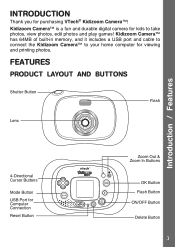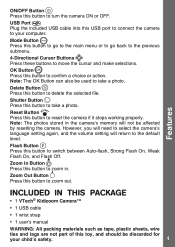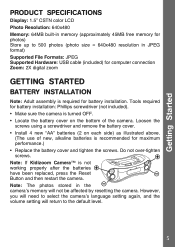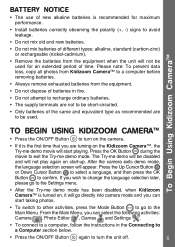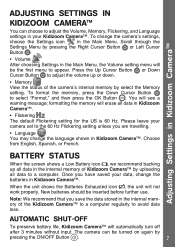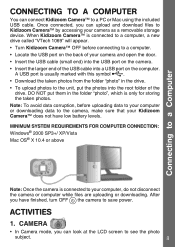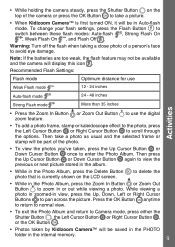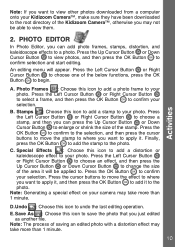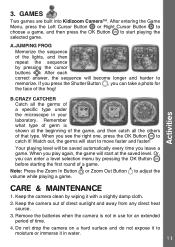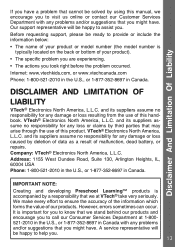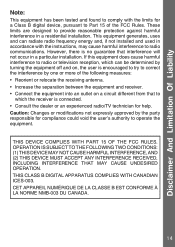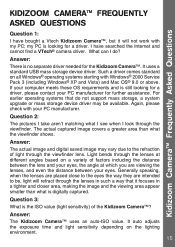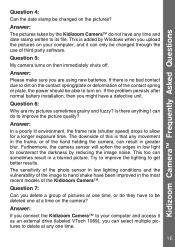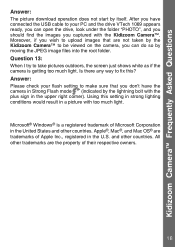Vtech 80-077341 Support Question
Find answers below for this question about Vtech 80-077341 - Kidizoom Digital Camera.Need a Vtech 80-077341 manual? We have 1 online manual for this item!
Question posted by claughery on February 8th, 2017
I'm Not Sure How To Get The Pictures Off The Camera And Onto My Computer.
Camera is connected to PC, shows the USB cable, but no VTech 1069 driver appears, and I cannot find it connected anywhere to the computer to access the files. Any help getting my son's pictures downloaded would be very appreciated.
Current Answers
Related Vtech 80-077341 Manual Pages
Similar Questions
I Have Changed Batteries But It Will Not Come On?!
(Posted by Anonymous-174622 8 months ago)
Technical Issues
every time I try to set up the bear for my daughter I get to the set up website and it says the bear...
every time I try to set up the bear for my daughter I get to the set up website and it says the bear...
(Posted by ilovewalter938 8 years ago)
Vtech Kidizoom Camera To My Computer The Vtech 1069 Does Show
when I try to connect the vtech kidizoom camera to my computer the vtech 1069 does not appear. The c...
when I try to connect the vtech kidizoom camera to my computer the vtech 1069 does not appear. The c...
(Posted by mrs615 8 years ago)
Downloading Pics
I have the Kidizoom orange and yellow camera and a very up-to-date computer and when I plug in the u...
I have the Kidizoom orange and yellow camera and a very up-to-date computer and when I plug in the u...
(Posted by dollarsandbill 11 years ago)
How Do I Delete Photos From Vtech Camera
(Posted by erydel 11 years ago)