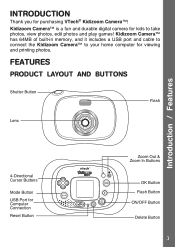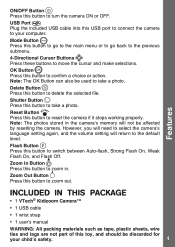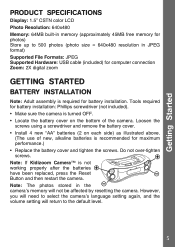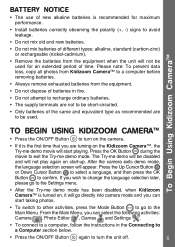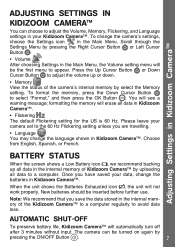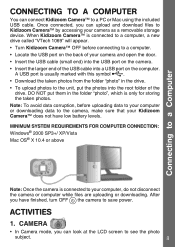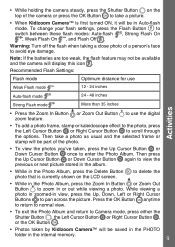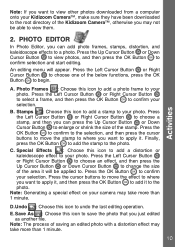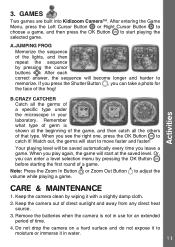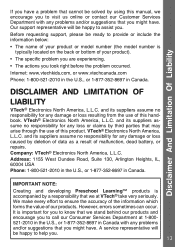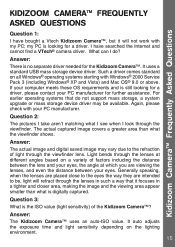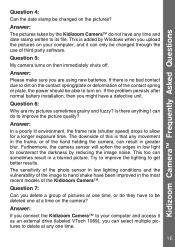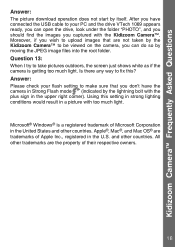Vtech 80-077341 - Kidizoom Digital Camera Support and Manuals
Get Help and Manuals for this Vtech item

View All Support Options Below
Free Vtech 80-077341 manuals!
Problems with Vtech 80-077341?
Ask a Question
Free Vtech 80-077341 manuals!
Problems with Vtech 80-077341?
Ask a Question
Most Recent Vtech 80-077341 Questions
I'm Not Sure How To Get The Pictures Off The Camera And Onto My Computer.
Camera is connected to PC, shows the USB cable, but no VTech 1069 driver appears, and I cannot find ...
Camera is connected to PC, shows the USB cable, but no VTech 1069 driver appears, and I cannot find ...
(Posted by claughery 7 years ago)
Vtech Kidizoom Camera To My Computer The Vtech 1069 Does Show
when I try to connect the vtech kidizoom camera to my computer the vtech 1069 does not appear. The c...
when I try to connect the vtech kidizoom camera to my computer the vtech 1069 does not appear. The c...
(Posted by mrs615 8 years ago)
Popular Vtech 80-077341 Manual Pages
Vtech 80-077341 Reviews
We have not received any reviews for Vtech yet.