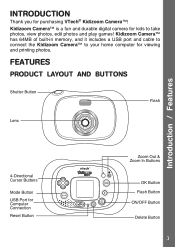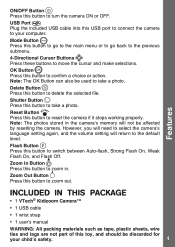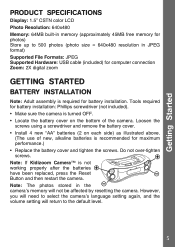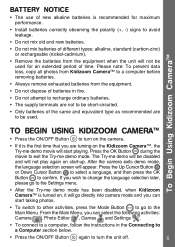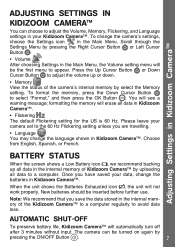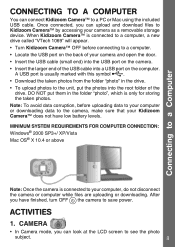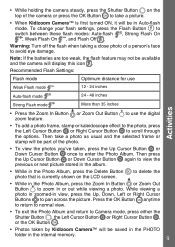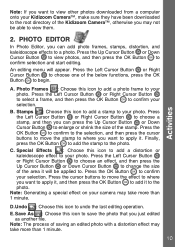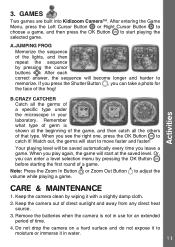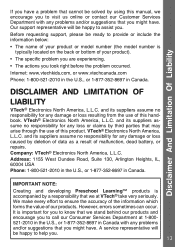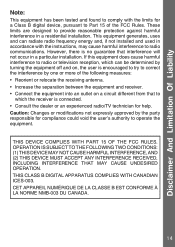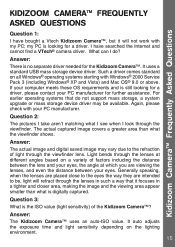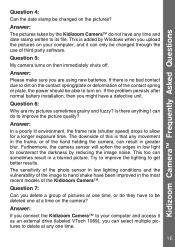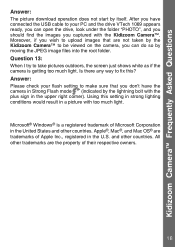Vtech 80-077341 Support Question
Find answers below for this question about Vtech 80-077341 - Kidizoom Digital Camera.Need a Vtech 80-077341 manual? We have 1 online manual for this item!
Question posted by mrs615 on February 2nd, 2016
Vtech Kidizoom Camera To My Computer The Vtech 1069 Does Show
Current Answers
Answer #1: Posted by TechSupport101 on February 3rd, 2016 12:55 AM
Question 1: I have bought a Vtech Kidizoom CameraT82;, but it will not work withmy PC; my PC is looking for a driver. I have searched the Internet andcannot find a VTech® camera driver. What can I do?
Answer: There is no separate driver needed for the Kidizoom CameraT82;. It uses astandard USB mass storage device driver. Such a driver comes standardon all Windows® operating systems starting with Windows® 2000 ServicePack 3 (including Windows® XP and Vista) and Mac OS® 9.0 or above.If your computer meets these OS requirements and is still looking for adriver, please contact your PC manufacturer for further assistance. Forearlier operating systems that do not support mass storage, a systemupgrade or mass storage device driver may be available. Again, pleasecheck with your PC manufacturer.
Related Vtech 80-077341 Manual Pages
Similar Questions
Camera is connected to PC, shows the USB cable, but no VTech 1069 driver appears, and I cannot find ...
My Mac, OS 10.6.8 does not recognize/find my kidizoom camera when I plug it in. What am I doing wron...
purchaseda vtech kidizoom for christmas, now the power won't turn on or stay on. we just recharged s...
Is it possible to download voice recordings - not videos - from a Kidizoom Vtech camera? We know how...