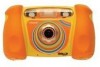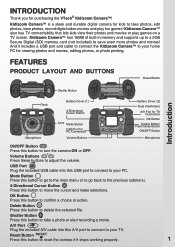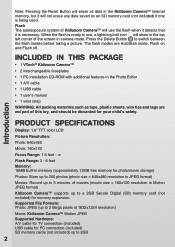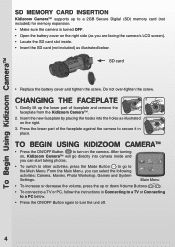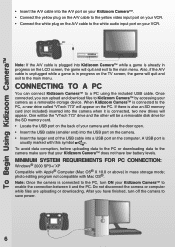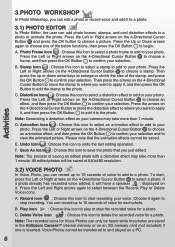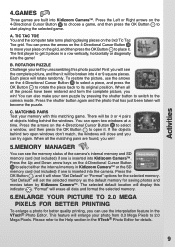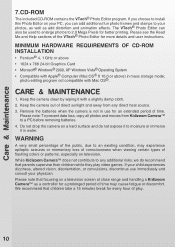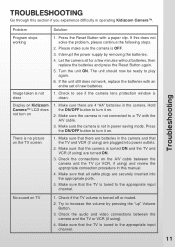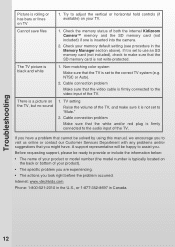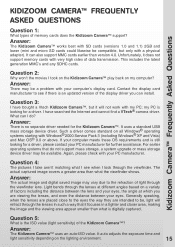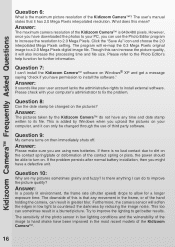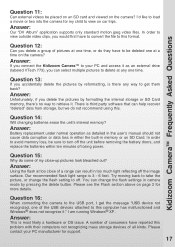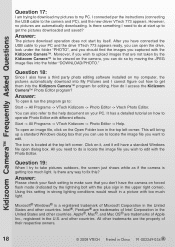Vtech 80-077300 Support Question
Find answers below for this question about Vtech 80-077300 - Kidizoom Digital Camera.Need a Vtech 80-077300 manual? We have 1 online manual for this item!
Question posted by erydel on May 11th, 2012
How Do I Delete Photos From Vtech Camera
The person who posted this question about this Vtech product did not include a detailed explanation. Please use the "Request More Information" button to the right if more details would help you to answer this question.
Current Answers
Related Vtech 80-077300 Manual Pages
Similar Questions
I'm Not Sure How To Get The Pictures Off The Camera And Onto My Computer.
Camera is connected to PC, shows the USB cable, but no VTech 1069 driver appears, and I cannot find ...
Camera is connected to PC, shows the USB cable, but no VTech 1069 driver appears, and I cannot find ...
(Posted by claughery 7 years ago)
Vtech Kidizoom Camera To My Computer The Vtech 1069 Does Show
when I try to connect the vtech kidizoom camera to my computer the vtech 1069 does not appear. The c...
when I try to connect the vtech kidizoom camera to my computer the vtech 1069 does not appear. The c...
(Posted by mrs615 8 years ago)
How Do I Delete Photos Off My Child's Storio. Please Please Help.
I need to delete photos off a storio. But it has no delete option
I need to delete photos off a storio. But it has no delete option
(Posted by Zcr1707 9 years ago)
How To Delete Photos From Innotab2
(Posted by agraywtj 9 years ago)
How To Delete Photos And Programs From Innotab 2
(Posted by ssonjune 10 years ago)