Vtech KidiZoom Duo Camera - Camouflage Support and Manuals
Get Help and Manuals for this Vtech item
This item is in your list!

View All Support Options Below
Free Vtech KidiZoom Duo Camera - Camouflage manuals!
Problems with Vtech KidiZoom Duo Camera - Camouflage?
Ask a Question
Free Vtech KidiZoom Duo Camera - Camouflage manuals!
Problems with Vtech KidiZoom Duo Camera - Camouflage?
Ask a Question
Popular Vtech KidiZoom Duo Camera - Camouflage Manual Pages
User Manual - Page 2
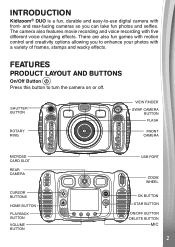
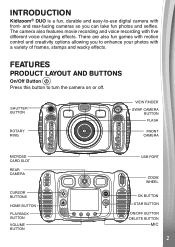
... STAR BUTTON ON/OFF BUTTON DELETE BUTTON
MIC
2 INTRODUCTION
Kidizoom® DUO is a fun, durable and easy-to turn the camera on or off. FEATURES
PRODUCT LAYOUT AND BUTTONS
On/Off Button Press this button to -use digital camera with front- and rear-facing cameras so you to enhance your photos with five different voice...
User Manual - Page 7
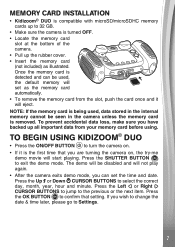
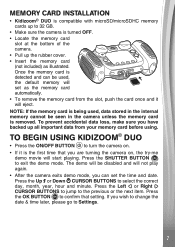
... to jump to exit the demo mode. Once the memory card is detected and can set as illustrated. MEMORY CARD INSTALLATION
• Kidizoom® DUO is compatible with microSD/microSDHC memory cards up to 32 GB.
• Make sure the camera is turned OFF. • Locate the memory card
slot at the bottom of the...
User Manual - Page 8


....
BATTERY STATUS
When the screen shows a Low Battery icon , we recommend installing a fresh set of batteries as soon as possible.The unit will appear. New batteries should be accessed. AUTOMATIC SHUT-OFF
To preserve battery life, Kidizoom® DUO will automatically turn the camera off after 3 minutes without operation in place.
8 Once connected, you can...
User Manual - Page 9


...• Do not transfer photo or video files created by the camera: • Locate and open the VOICE folder in the removable drive VTech 1708. • Drag and drop the recorded voice files to a...in the removable drive VTech 1708, drag and drop the photo files into the PHOTO subfolder, or VIDEO subfolder for back up voice files recorded by other cameras to Kidizoom® DUO, as these file ...
User Manual - Page 17


... center of the frame. Tilt the Kidizoom® DUO in a few seconds. Tilt the camera in different directions or shake the camera to move the character or object in Kidizoom® DUO. You can also press the SHUTTER ...Control - To see funny responses. Press the Left or Right CURSOR BUTTONS to replace the face. You can save a maximum of your friend is detected. B.
Press the OK BUTTON to...
User Manual - Page 18
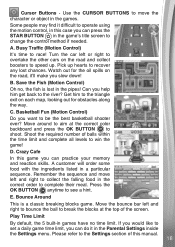
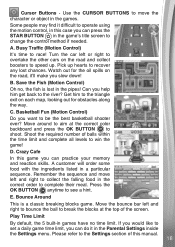
... right to overtake the other cars on the road and collect boosters to speed up hearts to set a daily game time limit, you can practice your memory and reaction skills.
Pick up . Move around to ...aim at the top of this manual.
18 Press the OK BUTTON anytime to shoot.
If you would like to recover any lost in the...
User Manual - Page 19


... various camera related options. Then delete the
files in the internal memory or memory card if inserted. Format
This will delete all the files
from the camera's internal memory to toggle the options.
19
9. To set your favorite wallpaper or your computer. Press the Up or Down CURSOR BUTTONS to select your Kidizoom® DUO.
User Manual - Page 20
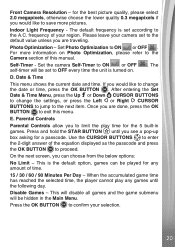
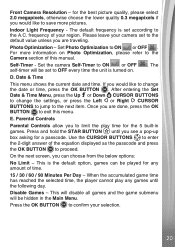
... any games until you are done, press the OK BUTTON to the A.C.
Please leave your camera set according to exit this manual. Photo Optimization - Self-Timer - If you are traveling. Once you would like to change the settings, or press the Left or Right CURSOR BUTTONS to jump to save more information on .
.
This...
User Manual - Page 21


... we do not expose it to an existing condition, may cause fatigue or discomfort. Keep the camera out of time. 4. Please note that children take a 15-minute break for a prolonged period... batteries when the camera is not in water. While Kidizoom® DUO does not contribute to any direct heat
source. 3. Do not drop the camera on at close range and handling a Kidizoom® DUO as a game ...
User Manual - Page 22


... to see if the memory card is FAT or FAT32, Kidizoom® DUO does not support NTFS or exFAT file systems. You should now work , replace the batteries with an entire set of the shooting environment are good.
3. Let the camera sit for a few minutes without batteries, then replace the batteries.
2.
Cannot connect to see if the...
User Manual - Page 23


... Kidizoom® DUO. Before requesting support, please be ready to visit us online or contact our Consumer Services Department with any problems and/or suggestions that cannot be happy to a computer.
2. TECHNICAL SUPPORT
If you have a problem that you might have. Internet: www.vtechkids.com
Phone: 1-800-521-2010 in AVI (Motion JPEG) created by using this manual...
User Manual - Page 26


...worry if you don't get your Kidizoom, or the dual viewfinders above the screen. Step Five Your Kidizoom® has an automatic flash so don't worry if you think your new Kidizoom® DUO. Note: What you see via ...are taking photos?
Step One First, slide the wrist strap over your Kidizoom as still as the color LCD screen and the final captured photos. Step Six Listen for the click...
User Manual - Page 27
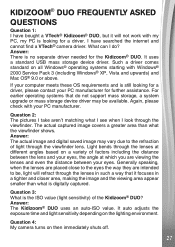
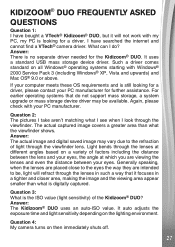
...support mass storage, a system upgrade or mass storage device driver may vary due to the refraction of light through the viewfinder.
Again, please check with my PC, my PC is looking for the Kidizoom® DUO...for further assistance.
KIDIZOOM® DUO FREQUENTLY ASKED
QUESTIONS
Question 1: I have searched the internet and cannot find a VTech® camera driver. For earlier operating...
User Manual - Page 28
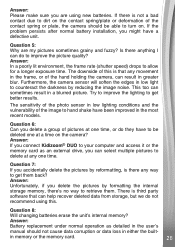
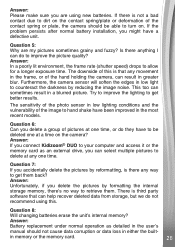
... most recent models. The sensitivity of the photo sensor in low lighting conditions and the vulnerability of the image to hand shake have been improved in a blurred picture. Answer: Unfortunately, if you delete the pictures by reducing the image noise.
Question 7: If you connect Kidizoom® DUO to turn on the camera? Question 8:
Will...
User Manual - Page 29


...my PC. I connected per the instructions (connecting the USB cable to this problem with the Kidizoom® DUO. However, no pictures are either .... Is there something I need to your PC manufacturer for support. A number of consumers have connected the USB cable to ...trying to transfer my pictures to be viewed on the camera, you can open the drive, look under the folder...
Vtech KidiZoom Duo Camera - Camouflage Reviews
Do you have an experience with the Vtech KidiZoom Duo Camera - Camouflage that you would like to share?
Earn 750 points for your review!
We have not received any reviews for Vtech yet.
Earn 750 points for your review!
