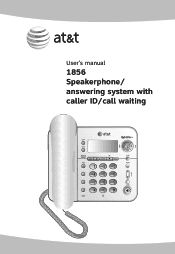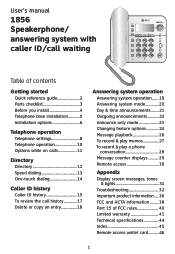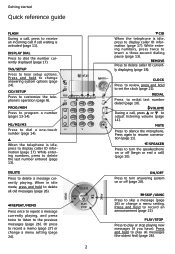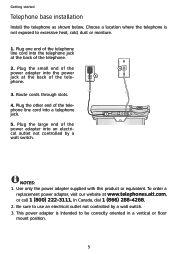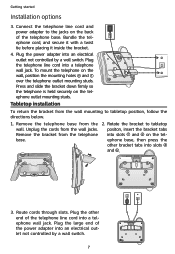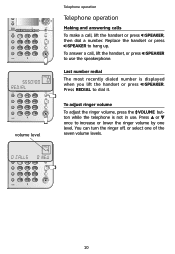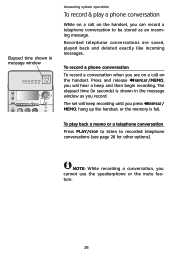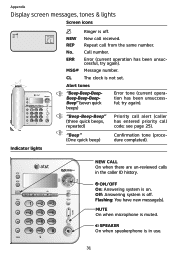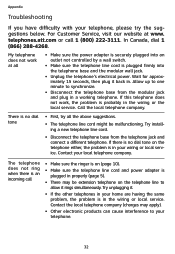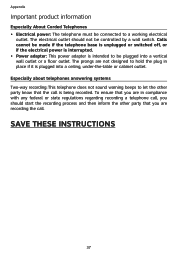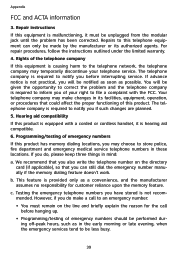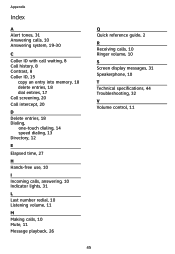Vtech 1856 Support Question
Find answers below for this question about Vtech 1856 - AT&T Corded Speakerphone.Need a Vtech 1856 manual? We have 1 online manual for this item!
Question posted by Anonymous-112096 on May 23rd, 2013
Speaker Not Working
Is there anything I can do to troubleshoot why the speaker doesn't work? The handset works fine, just no sound (not even dial tone) comes out of speaker when I press the button. I can make calls when I press speaker, but just hear nothing.
Current Answers
Related Vtech 1856 Manual Pages
Similar Questions
How Do I Delete A Message Remotely Off Of My Home Phone Vtech Dect 6.0 Cs6329-3
(Posted by Anonymous-150781 9 years ago)
Lost Manual To Corded Vtech. Can Someone Tell Me How To Retrieve Messages.thank
My phone sysyem went out. How can I retrieve my messages
My phone sysyem went out. How can I retrieve my messages
(Posted by sabharris1980 9 years ago)
Can't Pick Up The Phone.
When I try to make a call from any outside phone (phone A), our Vtech+phone is ringing but after pic...
When I try to make a call from any outside phone (phone A), our Vtech+phone is ringing but after pic...
(Posted by dusanextranomical 10 years ago)
Model Number
i cannot find the model number for my battery operated corded phone it is not on the bottom as expl...
i cannot find the model number for my battery operated corded phone it is not on the bottom as expl...
(Posted by Anonymous-96532 11 years ago)
Can't Get Voicemail To Work On Rollover Line.
I have a main line and a rolloever line, both coming into my 993 phone with a four contact jack. Bot...
I have a main line and a rolloever line, both coming into my 993 phone with a four contact jack. Bot...
(Posted by nkruse 12 years ago)