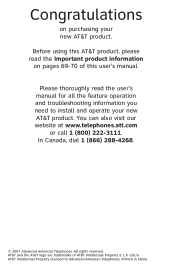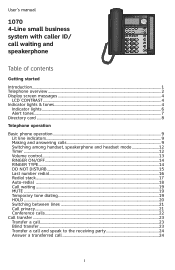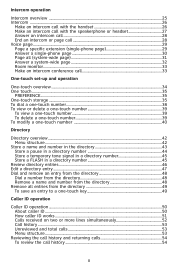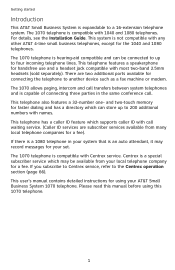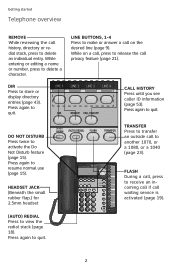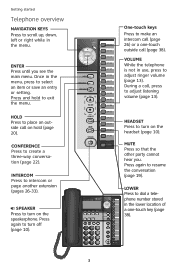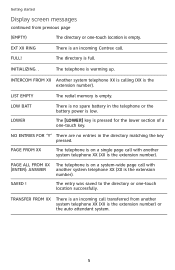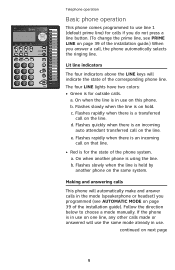Vtech 1070 Support Question
Find answers below for this question about Vtech 1070 - AT&T Corded Speakerphone.Need a Vtech 1070 manual? We have 1 online manual for this item!
Question posted by Anonymous-96532 on January 30th, 2013
Model Number
i cannot find the model number for my battery operated corded phone
it is not on the bottom as explained in a different response
Current Answers
Related Vtech 1070 Manual Pages
Similar Questions
How Do I Delete A Message Remotely Off Of My Home Phone Vtech Dect 6.0 Cs6329-3
(Posted by Anonymous-150781 9 years ago)
Do You Have For Sale The Ac Power Adapter For The At&t Telephone Model Tl76108?
(Posted by Anonymous-149824 9 years ago)
Lost Manual To Corded Vtech. Can Someone Tell Me How To Retrieve Messages.thank
My phone sysyem went out. How can I retrieve my messages
My phone sysyem went out. How can I retrieve my messages
(Posted by sabharris1980 9 years ago)
Can't Pick Up The Phone.
When I try to make a call from any outside phone (phone A), our Vtech+phone is ringing but after pic...
When I try to make a call from any outside phone (phone A), our Vtech+phone is ringing but after pic...
(Posted by dusanextranomical 10 years ago)
Delete Number From One-touch Button
How do I delete numbers from the one-touch buttons (probably the speed dialing numbers also)?
How do I delete numbers from the one-touch buttons (probably the speed dialing numbers also)?
(Posted by kargrig 10 years ago)