Vtech 1855 - AT&T Corded Phone Support and Manuals
Most Recent Vtech 1855 Questions
How Do I Delete A Message Remotely Off Of My Home Phone Vtech Dect 6.0 Cs6329-3
(Posted by Anonymous-150781 9 years ago)
Delete Number From One-touch Button
How do I delete numbers from the one-touch buttons (probably the speed dialing numbers also)?
How do I delete numbers from the one-touch buttons (probably the speed dialing numbers also)?
(Posted by kargrig 10 years ago)
Popular Vtech 1855 Manual Pages
Quick Start Guide - Page 4
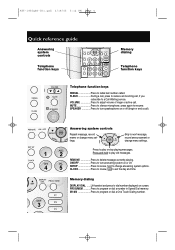
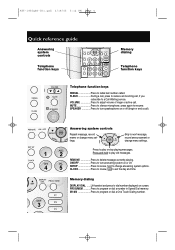
..., record memo or change menu settings.
FLASH During a call, press to a Call Waiting service. SPEAKER Press to dial number displayed... play old messages. Press to turn speakerphone on screen. SETUP Press to review, hold to next message, record announcement or...qxd 3/19/05 5:12 PM Page 4
Quick reference guide
Answering system controls
Telephone function keys
CALLER ID / MESSAGES...
User Manual - Page 3
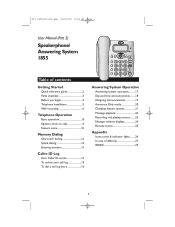
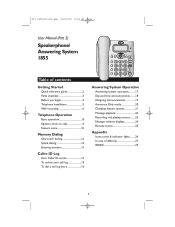
ATT-1855CIB-d05.qxp 4/8/2005 5:36 PM Page 1
User Manual (Part 2)
Speakerphone/
Answering System 1855
CALLER ID / MESSAGES
MEMO
ANNC
Table of contents
Getting Started
Quick reference guide 2 Parts checklist 3 Before you begin 4 Telephone installation 5 Wall mounting 6
Telephone Operation
Basic operation 8 Options while on calls 9 Feature menu 10
Memory Dialing
One touch dialing 12 ...
User Manual - Page 4


....
SETUP Press to review, press and hold to a Call Waiting service. MUTE...settings. ON/OFF Press to program or dial a number in User Manual for memory programming
instructions...set the day and time.
M1-M3 Press to play or stop playing messages. VOLUME Press to redial last number called. ATT-1855CIB-d05.qxp 4/8/2005 5:36 PM Page 2
Getting Started
Quick reference guide...
User Manual - Page 6
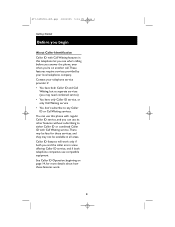
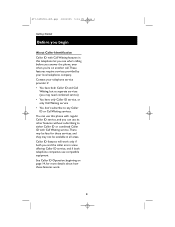
... both telephone companies use compatible equipment. You can use its other features without subscribing to either Caller ID or combined Caller ID with Call Waiting service.There may be available in this phone with regular Caller ID service, and you can use this telephone let you see who's calling before you answer the...
User Manual - Page 8
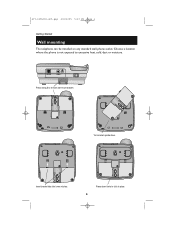
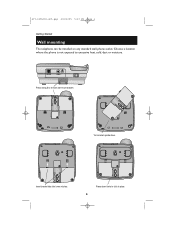
... 4/8/2005 5:37 PM Page 6
Getting Started
Wall mounting
The telephone can be installed on any standard wall-phone outlet.
Insert bracket tabs into lower notches.
Turn bracket upside down firmly to click in place. 6 Press down . Choose a location where the phone is not exposed to remove wall-mount bracket. TEL LINE
AC 6V...
User Manual - Page 9
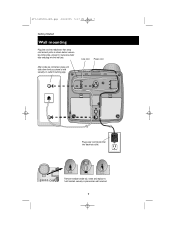
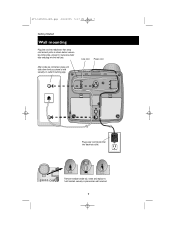
CALLER ID / ME
Remove handset cradle tab, rotate and replace to route wire under tabs and plug into the wall jack.
Line cord Power cord
...Started
Wall mounting
Plug line cord into electrical outlet. After cords are connected, press and slide down firmly so phone is held securely on outlet mounting pegs.
Leave a few inches free, enough to
ME
hold handset securely in place when wall mounted...
User Manual - Page 11


Call waiting If you have Call Waiting service, you will not be able to resume your conversation.
9 There are already on hold and take... the handset.
ATT-1855CIB-d05.qxp 4/8/2005 5:37 PM Page 9
Volume level
EMO
ANNC
MSG#
4
Light is on when phone is muted
Telephone Operation
Options while on calls
To adjust listening volume Press the VOLUME buttons to put your current call on a ...
User Manual - Page 13
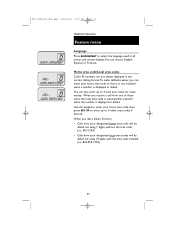
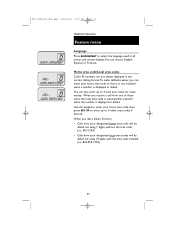
... or Francais. When you dial a Caller ID entry: • Calls from your designated home area code will be dialed out using 7 digits, without the area code (i.e., 555-1234) • Calls from your home area code, then press SET UP to enter up to select the language used in the correct dialing format.To make...
User Manual - Page 16
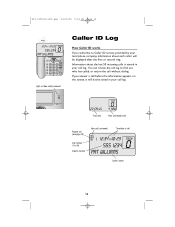
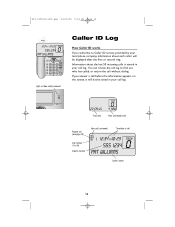
... answer a call before the information appears on : New call(s) received
Caller ID Log
How Caller ID works If you subscribe to Caller ID service provided by your local phone company, information about the last 50 incoming calls is stored in your call log.
Information about each caller will not be displayed after...
User Manual - Page 18


... can also remove the area code or add a preceding "1" before programming a number into memory
by pressing SETUP
once, and ANNC repeatedly, until... you want is dialed. While the number is currently displayed, press DISPLAY DIAL, then lift the handset (or press SPEAKER).
Caller ID Log
To dial a call log entry
To call a number that is displayed, press SET...
User Manual - Page 23


... 21
CALLER ID / MESSAGES
MEMO
ANNC
1
SET UP
Press and hold SET UP to begin, then press repeatedly to hear each feature. The code is heard.
4
SET UP
Press to set selection and exit menu. When on, the telephone beeps every 15 seconds when you will hear caller's phone number spoken before the system answers a call...
User Manual - Page 27


... answer after 10 rings. Enter your answering system from
any touch-tone phone.This code is required to access your access code, then press 0 to turn on
0
Turn system off , system ...*7to begin speaking.
Press 5 to hear previous message.
Press 3 to change each time setting. Press * 8 to delete message during playback. Answering System Operation
Remote access
Remote access
...
User Manual - Page 29
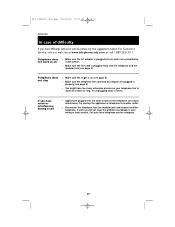
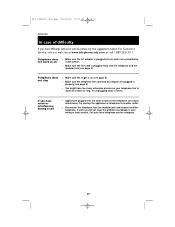
... by a wall switch.
• Make sure the line cord is probably in your local telephone service company.
27 Telephone does not work at www.telephones.att.com, or call
• Appliances plugged...-3111. If you have too many extension phones on (see page 8).
• Make sure the telephone line cord and AC adapter are still not clear, the problem is plugged firmly into the same circuit as...
User Manual - Page 30
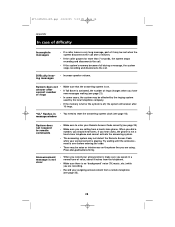
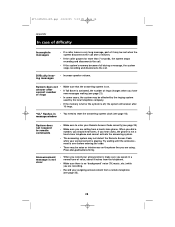
...
Incomplete messages
• If a caller leaves a very long message, part of it may be noise or interference on . "CL" flashes in.... Try waiting until the announcement is over before entering the code.
• There may be affected by the ringing system... you are recording.
• Record your announcement is on the phone line you are using.
message window
System does not respond to ...
User Manual - Page 31
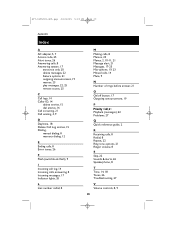
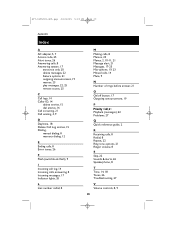
...adapter, 5, 7 Access code, 25 Alert tones, 26... Day/time, 18 Delete Call Log entries, 15 Dialing,
manual dialing, 8 memory dialing, 12
E Ending calls, 8 Error tones, 26
F Flash (switchhook flash), 9
I Incoming call...off button, 17 Outgoing announcement, 19
P
Priority Call, 21 Playback (messages), 22 Problems, 27
Q Quick reference guide, 2
R Receiving calls, 8 Redial, 8 Repeat, 22 Ring tone options, 21...
Vtech 1855 Reviews
Do you have an experience with the Vtech 1855 that you would like to share?
Earn 750 points for your review!
We have not received any reviews for Vtech yet.
Earn 750 points for your review!

