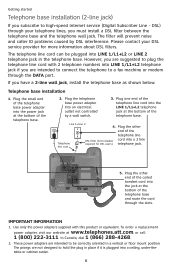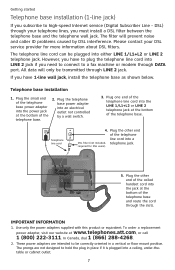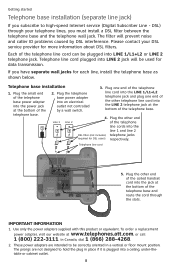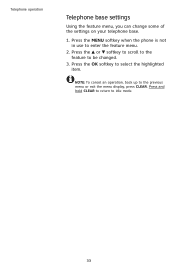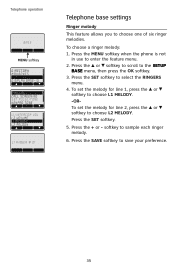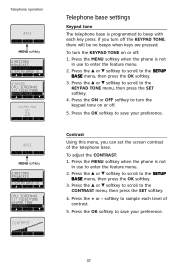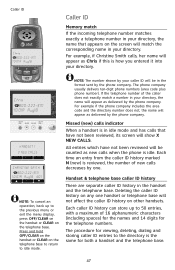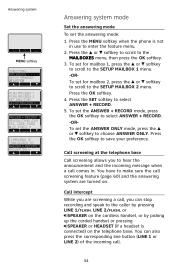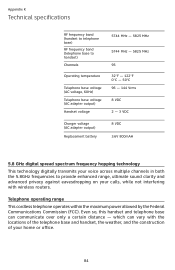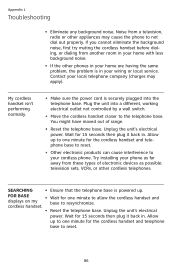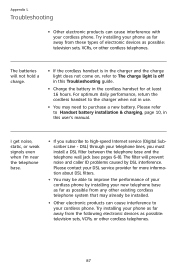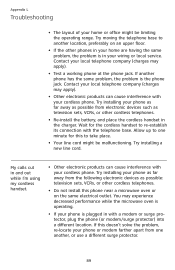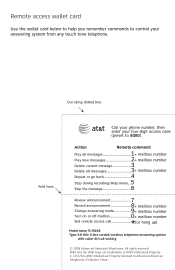Vtech TL76108 Support Question
Find answers below for this question about Vtech TL76108 - AT&T 5.8GHz Digital Corded/Cordless Answering System.Need a Vtech TL76108 manual? We have 1 online manual for this item!
Question posted by dusanextranomical on March 13th, 2014
Can't Pick Up The Phone.
When I try to make a call from any outside phone (phone A), our Vtech+phone is ringing but after picking up I can't hear anything in our phone. And there is still the same ring tone in the phone A - like nobody is answering the call. Could it be some wrong settings?We can make outside calls from the Vtech phone though.
Current Answers
Related Vtech TL76108 Manual Pages
Similar Questions
How Do I Delete A Message Remotely Off Of My Home Phone Vtech Dect 6.0 Cs6329-3
(Posted by Anonymous-150781 9 years ago)
Do You Have For Sale The Ac Power Adapter For The At&t Telephone Model Tl76108?
(Posted by Anonymous-149824 9 years ago)
Lost Manual To Corded Vtech. Can Someone Tell Me How To Retrieve Messages.thank
My phone sysyem went out. How can I retrieve my messages
My phone sysyem went out. How can I retrieve my messages
(Posted by sabharris1980 9 years ago)
New Call Light Comes On With Every Call.
Hello: We own several ATT 974 phones. My question is, is there a way to prevent the "New Call" light...
Hello: We own several ATT 974 phones. My question is, is there a way to prevent the "New Call" light...
(Posted by xjq89291 10 years ago)
My Answwering Machine Has An A Said Can Not Receive Calls Need To Remove
(Posted by lpgriffis 12 years ago)