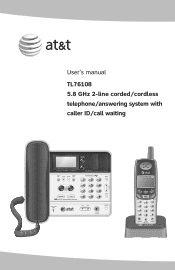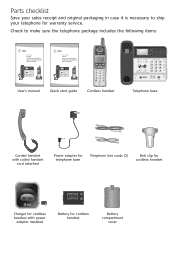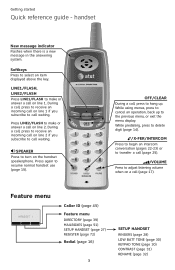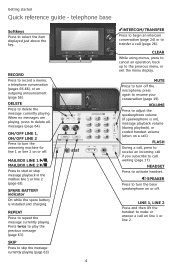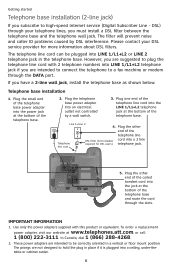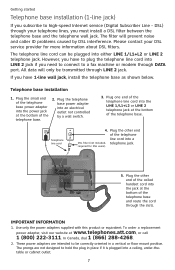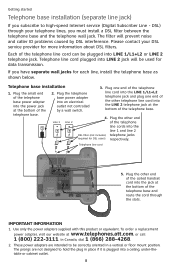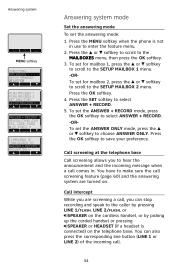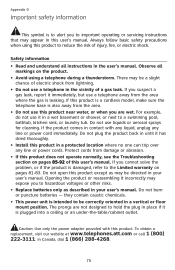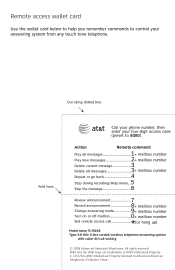Vtech TL76108 Support Question
Find answers below for this question about Vtech TL76108 - AT&T 5.8GHz Digital Corded/Cordless Answering System.Need a Vtech TL76108 manual? We have 1 online manual for this item!
Question posted by sabharris1980 on September 15th, 2014
Lost Manual To Corded Vtech. Can Someone Tell Me How To Retrieve Messages.thank
My phone sysyem went out. How can I retrieve my messages
Current Answers
Related Vtech TL76108 Manual Pages
Similar Questions
Mailbox 1 & 2 Say Mailbox Is Busy
I can't get any messages when I press buttons it replys mailbox is busy. How do I clear it
I can't get any messages when I press buttons it replys mailbox is busy. How do I clear it
(Posted by finc0004 10 years ago)
Model Number
i cannot find the model number for my battery operated corded phone it is not on the bottom as expl...
i cannot find the model number for my battery operated corded phone it is not on the bottom as expl...
(Posted by Anonymous-96532 11 years ago)
Vtech Att-tty8840 - Att Tty Telephone 8840 Manual
we have this phone and need a manual. can you help?
we have this phone and need a manual. can you help?
(Posted by emsot 11 years ago)