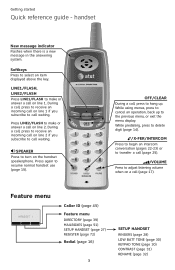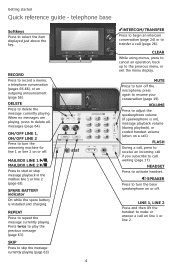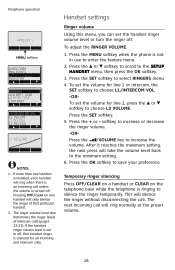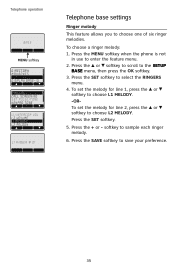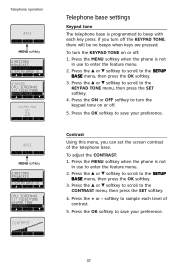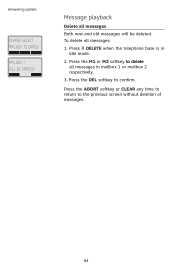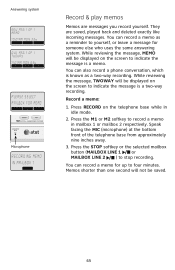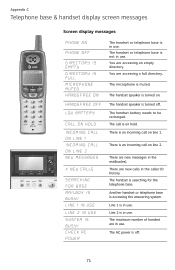Vtech TL76108 Support Question
Find answers below for this question about Vtech TL76108 - AT&T 5.8GHz Digital Corded/Cordless Answering System.Need a Vtech TL76108 manual? We have 1 online manual for this item!
Question posted by finc0004 on May 6th, 2013
Mailbox 1 & 2 Say Mailbox Is Busy
I can't get any messages when I press buttons it replys
mailbox is busy. How do I clear it
Current Answers
Related Vtech TL76108 Manual Pages
Similar Questions
No Dial Tone Or Incoming Calls
I'm unable to dial out or receive calls due to my phone saying, "Found." when I push TALK. I am also...
I'm unable to dial out or receive calls due to my phone saying, "Found." when I push TALK. I am also...
(Posted by donnabutikofer 1 year ago)
Re; Auto Redial
Hi any auto busy redial for Vtech VT4121 . Thanks
Hi any auto busy redial for Vtech VT4121 . Thanks
(Posted by Anonymous-156400 8 years ago)
V-tech I5881 Phone Help
Recently lost power. Had to reset clock & outgoing message.Incoming callerNow hears "this mailbo...
Recently lost power. Had to reset clock & outgoing message.Incoming callerNow hears "this mailbo...
(Posted by ngura 11 years ago)
Is It Possible To Sync Two Of These Phones Together?
I have question. I have two of these phones in my house(meaning I have two of the base sets and 2 of...
I have question. I have two of these phones in my house(meaning I have two of the base sets and 2 of...
(Posted by okerakjenkins 12 years ago)