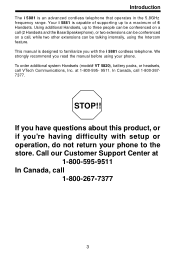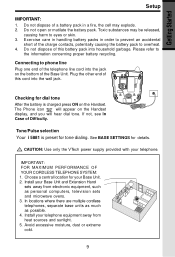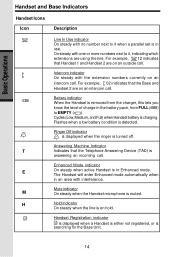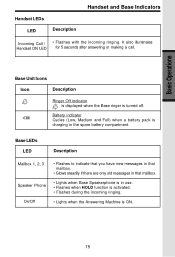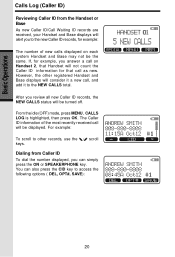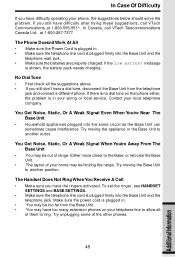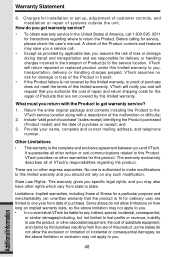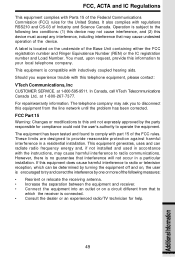Vtech I5881 Support and Manuals
Get Help and Manuals for this Vtech item

Most Recent Vtech I5881 Questions
V-tech I5881 Phone Help
Recently lost power. Had to reset clock & outgoing message.Incoming callerNow hears "this mailbo...
Recently lost power. Had to reset clock & outgoing message.Incoming callerNow hears "this mailbo...
(Posted by ngura 11 years ago)
My Mabox Is Not Working How Can I Set It?
How do I set my mail box on my vtech phone 5881?
How do I set my mail box on my vtech phone 5881?
(Posted by sprmom3 12 years ago)
Popular Vtech I5881 Manual Pages
Vtech I5881 Reviews
We have not received any reviews for Vtech yet.