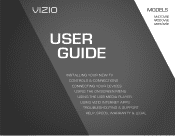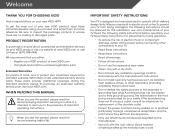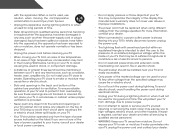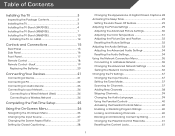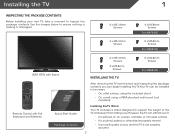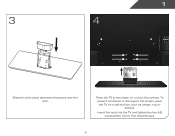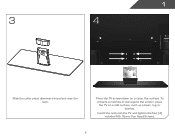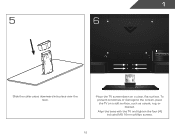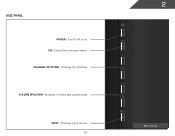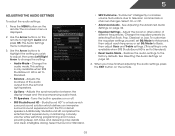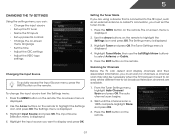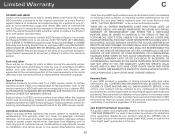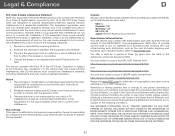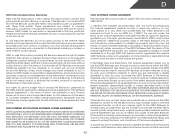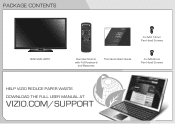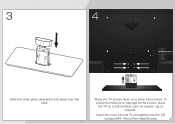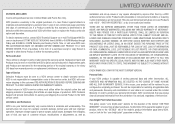Vizio m470vse Support Question
Find answers below for this question about Vizio m470vse.Need a Vizio m470vse manual? We have 2 online manuals for this item!
Question posted by senitz81 on November 14th, 2014
Panel Strip Vizio Model M470vse
My tv screen is half green on the right side what can this be can it be the tcon board
Current Answers
Answer #1: Posted by TommyKervz on November 15th, 2014 5:33 AM
Suggested solutions below
http://www.fixya.com/support/t19212538-vizio_sv47oxvt1a_flat_screen_lcd_tv
Related Vizio m470vse Manual Pages
Similar Questions
Vizio M470vse Release Date.what Year Was This Tv Released?
(Posted by 91jasminethomas 9 years ago)
Direct Tv Code For Remote Vizio Mod. M470vse On/off Volume
(Posted by euniceper 11 years ago)
Can I Change The Tcon Board On This Modele Visiio 3d470vx,where Is Its Location
there is a thick grey line in the center (verticle)of the screenand looks to be a fualty tcon board?...
there is a thick grey line in the center (verticle)of the screenand looks to be a fualty tcon board?...
(Posted by vizviz 11 years ago)