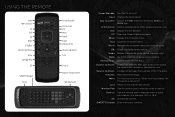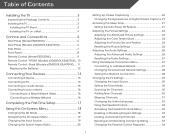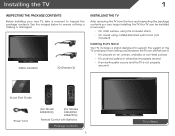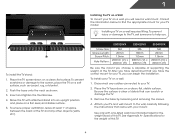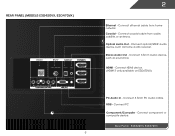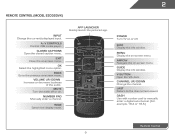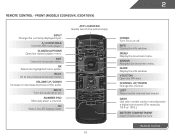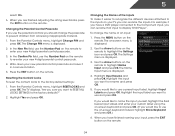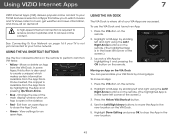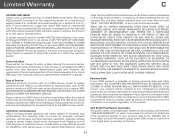Vizio E3D470VX Support Question
Find answers below for this question about Vizio E3D470VX.Need a Vizio E3D470VX manual? We have 3 online manuals for this item!
Question posted by vizviz on May 27th, 2012
Can I Change The Tcon Board On This Modele Visiio 3d470vx,where Is Its Location
Requests for more information
Picture Of The Stripe On The Vizio E3d470vx, Its Slightly Off Center
hello , thank you so much for your help , i did poast a new question(had to re post new one in order to pace picture , the title is" Picture Of The Stripe On The Vizio E3d470vx, Its Slightly Off Center" would you know where the t con board is located and if ther is rthe quick conect on it so it can be changed or is it soilder on ?
Current Answers
Answer #1: Posted by TVDan on May 27th, 2012 11:34 PM
The T-Con board (timing control) can cause problems that can effect half the screen (right side or left), or the whole screen. It cannot single out a couple vertical lines, this is the function of the LCD display. I believe the panel part number is: LC470WUH-RDP1 which will cost nearly $1000. If it's warranty then contact Vizio for sending it back to them for service directions.
TV Dan
Related Vizio E3D470VX Manual Pages
Similar Questions
I have a 5 year old vizio tv that has never given me any trouble. Just yesterday, the picture slowly...
i need to replace a main board and power board
What is the weight of the 37" vizio VW37L HDTV40A. How many pounds is it.