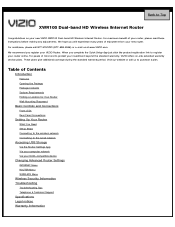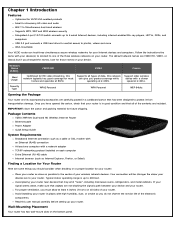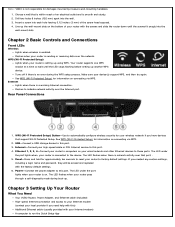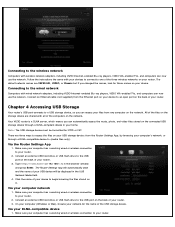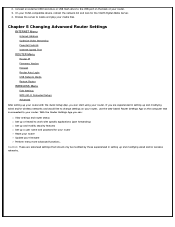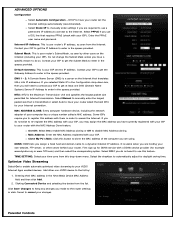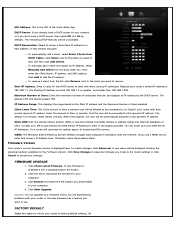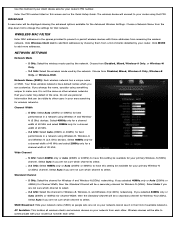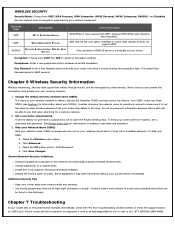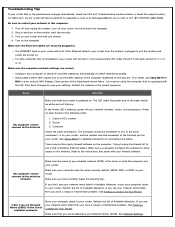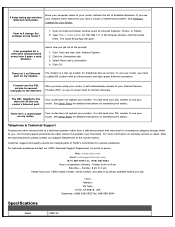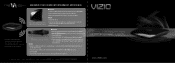Vizio XWR100 Support Question
Find answers below for this question about Vizio XWR100.Need a Vizio XWR100 manual? We have 2 online manuals for this item!
Question posted by jetheredge on May 10th, 2013
Is There A Way To Retrieve A Password To My Vizio Router
Current Answers
Answer #1: Posted by rrockwell on May 10th, 2013 12:37 PM
If you do the factory reset, the router's password will change to it's default which is usually admin with password blank (nothing entered), or password, or admin. You can also google your router's default password based on the model. good luck.
If you are able to provide more information or wish to contact me for further help, reach me at [email protected]. If my answer helped you, it would be nice to hear some feedback as well. Give me a pat on the back =P Please put HELPOWL.COM in the subject line if you do.