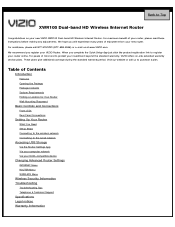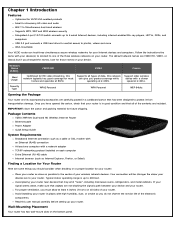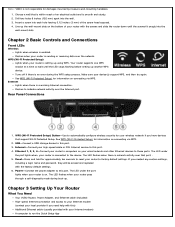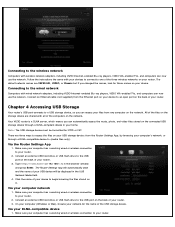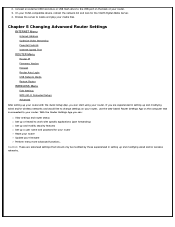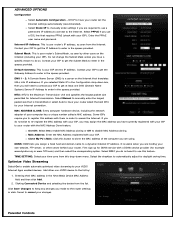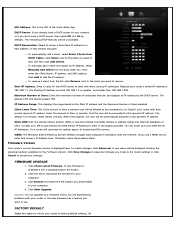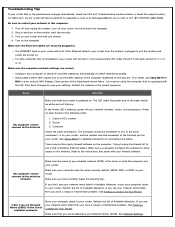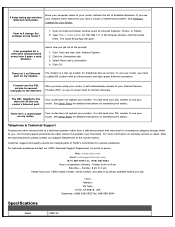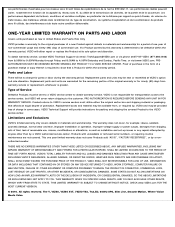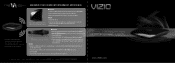Vizio XWR100 Support and Manuals
Get Help and Manuals for this Vizio item

View All Support Options Below
Free Vizio XWR100 manuals!
Problems with Vizio XWR100?
Ask a Question
Free Vizio XWR100 manuals!
Problems with Vizio XWR100?
Ask a Question
Most Recent Vizio XWR100 Questions
Can I Use Vizio Router As An Access Point
(Posted by maheAmar 10 years ago)
Is There A Way To Retrieve A Password To My Vizio Router
(Posted by jetheredge 10 years ago)
I Need Help Resetting Or Finding Out What Our Password Is For Wireless Internet?
(Posted by randrbooth2002 11 years ago)
Vizio XWR100 Videos
Popular Vizio XWR100 Manual Pages
Vizio XWR100 Reviews
We have not received any reviews for Vizio yet.