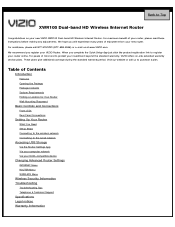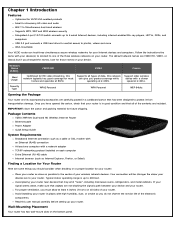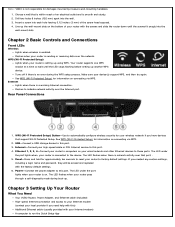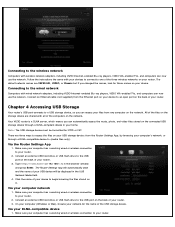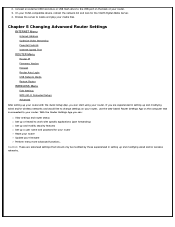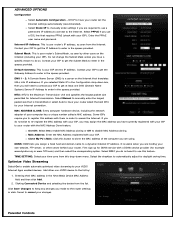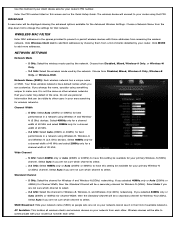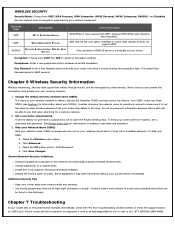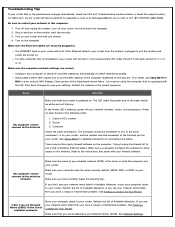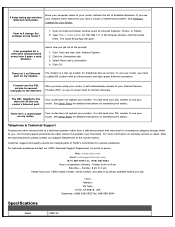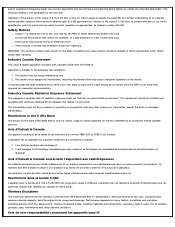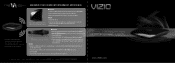Vizio XWR100 Support Question
Find answers below for this question about Vizio XWR100.Need a Vizio XWR100 manual? We have 2 online manuals for this item!
Question posted by randrbooth2002 on November 8th, 2012
I Need Help Resetting Or Finding Out What Our Password Is For Wireless Internet?
The person who posted this question about this Vizio product did not include a detailed explanation. Please use the "Request More Information" button to the right if more details would help you to answer this question.
Current Answers
Answer #1: Posted by kcmjr on November 8th, 2012 6:18 PM
You neglected to tell us what wireless router you use. In 99 out of 100 times if you forget the password to get in you'll need to reset the router to reset it. In "most" cases that means holding the reset button on back and then plugging the power cord in. Then open a browser on a direct connected PC and go to http://192.168.1.1. ; Check the web site of the router manufacturer for more.
Licenses & Certifications: Microsoft, Cisco, VMware, Novell, FCC RF & Amateur Radio licensed.
Related Vizio XWR100 Manual Pages
Similar Questions
I Need Help Connecting To Internet Wirelessly
I am trying to connect my tv to my internet wirelessly and every button on my remote works fine exce...
I am trying to connect my tv to my internet wirelessly and every button on my remote works fine exce...
(Posted by shantell6974 8 years ago)
Is There A Way To Retrieve A Password To My Vizio Router
(Posted by jetheredge 10 years ago)
We Have A Vizio Tv That Is About 3 Years Old. Need Help!!
The remote that came with the TV doesn't work. I have changed batteries but no success. The only...
The remote that came with the TV doesn't work. I have changed batteries but no success. The only...
(Posted by helnzzzz 11 years ago)
Support Question: Vizio E321vl Hd Tv Not Working Properly.. Need Help Please
Yes my TV will turn on and we see the Visio Logo but that is all it will do. You cant use the remote...
Yes my TV will turn on and we see the Visio Logo but that is all it will do. You cant use the remote...
(Posted by bluecielos 11 years ago)