Vizio XWR100 Support Question
Find answers below for this question about Vizio XWR100.Need a Vizio XWR100 manual? We have 2 online manuals for this item!
Question posted by maheAmar on March 27th, 2014
Can I Use Vizio Router As An Access Point
The person who posted this question about this Vizio product did not include a detailed explanation. Please use the "Request More Information" button to the right if more details would help you to answer this question.
Current Answers
There are currently no answers that have been posted for this question.
Be the first to post an answer! Remember that you can earn up to 1,100 points for every answer you submit. The better the quality of your answer, the better chance it has to be accepted.
Be the first to post an answer! Remember that you can earn up to 1,100 points for every answer you submit. The better the quality of your answer, the better chance it has to be accepted.
Related Vizio XWR100 Manual Pages
XWR100 User Manual - Page 1
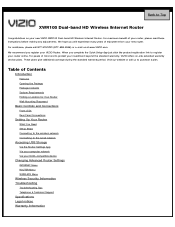
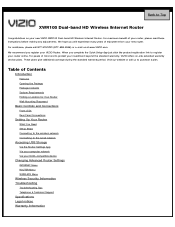
...wireless network Connecting to the wired network
Accessing USB Storage
Via the Router Settings App Via your computer network Via your VIZIO Router. When you register your DLNA-compatible device
Changing Advanced Router Settings
INTERNET Menu ROUTER Menu WIRELESS Menu
Wireless... link to protect your new VIZIO XWR100 Dual-band HD Wireless Internet Router. These plans give additional coverage...
XWR100 User Manual - Page 2
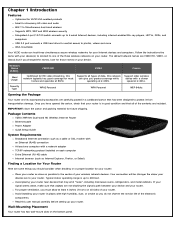
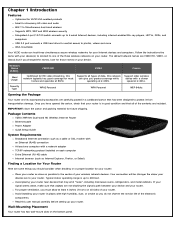
... 2.0 port connects a USB hard drive for central access to protect it from transportation damage.
Security Type
WPA2 Personal
WPA Personal
Classic
Support older wireless device with high humidity, dust, or smoke so you should consider when deciding on your router. Package Contents
VIZIO XWR100 Dual-band HD Wireless Internet Router Ethernet cable Power Adapter Quick Setup Guide...
XWR100 User Manual - Page 3
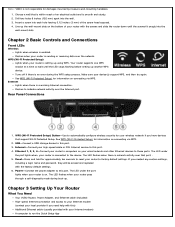
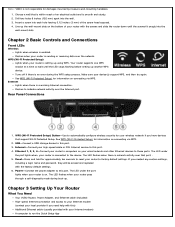
...Use to run the Quick Setup App The LED flashes when there is network activity over that is connected to this ) Additional Ethernet cable (usually provided with the factory default settings. 6.
Chapter 3 Setting Up Your Router
What You Need
Your VIZIO Router, Power Adapter, and Ethernet cable (included) High-speed Internet connection and access... automatically configure wireless security for...
XWR100 User Manual - Page 4


... Network Name,
Security Type, Security Key, and Network Status.
If you have a DSL modem using PPPoE. Connect an Ethernet cable from your high-speed Internet modem. Wait 30
seconds and power ...to enter your router with the included power adapter. Type http://vizio.home (or 192.168.1.1) in the browser window and press Enter (Figure 4). b. d. Wait 30 seconds for your router to print your...
XWR100 User Manual - Page 5
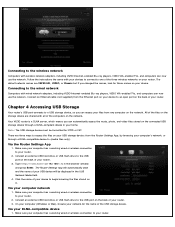
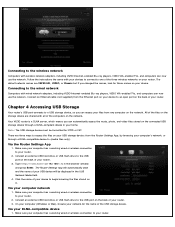
Connecting to the wired network
Computers with wireless network adapters, including VIZIO Internet-enabled Blu-ray players, VIZIO VIA-enabled TVs, and computers can now use the network.
Chapter 4 Accessing USB Storage
Your router's USB port connects to a USB storage device, so you can access your files from the Ethernet port on your device to an open port...
XWR100 User Manual - Page 6
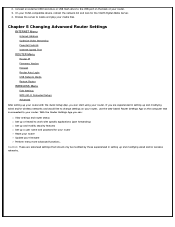
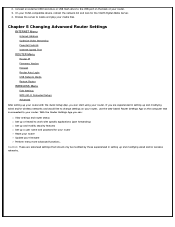
... by those experienced in setting up a user name and password for your router Reset your router Update your DLNA-compatible device, refresh the network list and look for the VIZIO Digital Media Server. 4. With the Router Settings App you can start using your media files. Connect an external USB hard drive or USB flash drive...
XWR100 User Manual - Page 7


... the User Manual. 5. Click INTERNET, ROUTER, or WIRELESS to open its menu and adjust settings. 4.
Settings-Click an icon to open its menu. Language-Click to cancel your Internet settings. Type http://vizio.home (or 192.168.1.1) in the browser window and then press Enter. Internet Address
Your router's IP address, as Internet Explorer...
XWR100 User Manual - Page 8
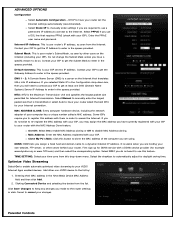
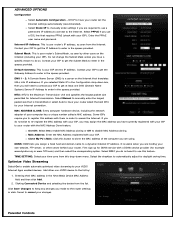
...to enter in order to your router with your ISP).
Default Gateway: This is your VIZIO Internet Apps enabled devices. Some ISPs... registered with your ISP to access the Internet.
Select PPPoE if you made to the router settings or click Cancel to enter... select Auto to have a specific reason to do not want to use a permanent IP address to connect to a dynamic Internet IP address...
XWR100 User Manual - Page 9


... 10Mb +: Ideal for that policy. Select the start times and end times using the drop down box. Internet Speed Test
Click Begin Test to test the speed of computers to block or allow access. 8. To makes changes, click Advanced. Router IP
Your router's IP address, as it appears on for Multiple High Definition streaming...
XWR100 User Manual - Page 10
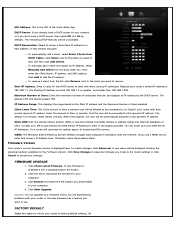
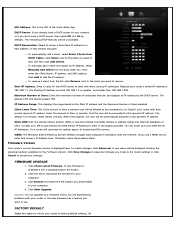
...Static DNS 1-3: The Domain Name System (DNS) is 50 and cannot exceed 155. Your router will use .
To makes changes, click Advanced. Click Check Latest Firmware. All The remaining DHCP features ... your router with your router or the new firmware has a feature you want to enter in minutes, that the user will be displayed showing the advanced options available for quicker access to ...
XWR100 User Manual - Page 12


... a firewall that sends the matching data, so when the requested data returns through your router, the data is being scanned by devices outside users to 12 characters). SPI Firewall Protection: Select Enable to use firewall protection or Disable to access the local server. Filter Internet NAT Redirection: Select to prevent a local computer from...
XWR100 User Manual - Page 13


... view computers and other devices that have access to the wireless connection. To copy the MAC address of the local computer you made to the router settings or click Cancel to cancel your router for the Router Auto Login setting.
Select Off to disable access, especially if you are using your router in and then click Advanced to...
XWR100 User Manual - Page 14


... displayed. 3. All of the files on the network. The key must enter to gain access to other wireless networks that your router may detect in your wireless devices using something unique to make changes to the wireless network settings.
Your three wireless networks have default names which you have successfully connected a Success message will be visible to...
XWR100 User Manual - Page 15
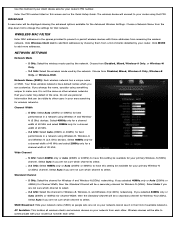
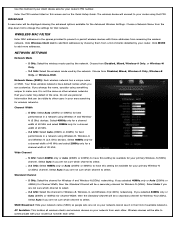
... the advanced options available for best performance in the spaces provided to communicate with your router but not with those addresses from Disabled, Mixed, Wireless-A Only, or Wireless-N Only. 2.4 GHz: Select the wireless mode used by your router.
Choose from accessing the wireless network. Select 40MHz only for a channel width of 40 MHz and select 20MHz only for...
XWR100 User Manual - Page 16
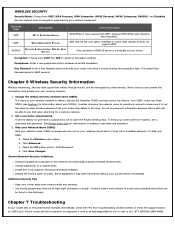
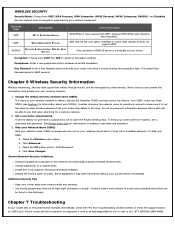
...-virus software and personal firewall software. Additional Security Tips
Keep your consent and/or knowledge. Use strong passphrases that travels over your router
Encryption: Choose from WEP, WPA Personal, WPA Enterprise, WPA2 Personal, WPA2 Enterprise, RADIUS, and Disabled. Your VIZIO router has three SSIDs (see it in the dictionary.
c. Chapter 7 Troubleshooting
If your...
XWR100 User Manual - Page 17
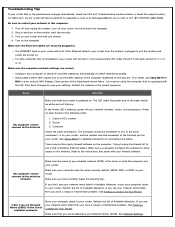
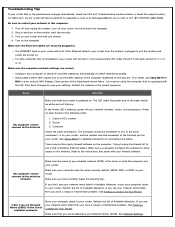
... to see if that is blocking Internet access. Turn on the computer.
If so select, use the MAC address of your wireless network (SSID) is powered on the account. Router 3. Trying turning the firewall off and unplug the modem, turn on VIZIO.com. My computer cannot connect to your router.
If you see my Network Name...
XWR100 User Manual - Page 18
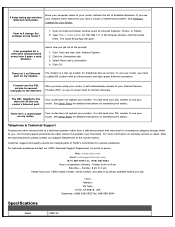
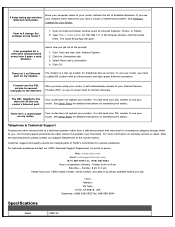
... a connection. 4.
The modem is a dial-up modem for Your Router. I keep losing my wireless Internet connection. Telephone & Technical Support
Products are integral parts of the prompt:
1. For more information on my router?
1. I cannot use the DSL service to connect
manually to the Internet. Type http://vizio.home (or 192.168.1.1) in unnecessary shipping charges billed...
XWR100 User Manual - Page 20
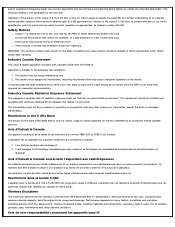
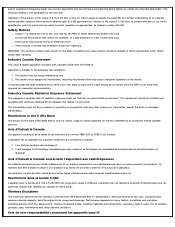
... shock from the access point, volume of network traffic, building materials and construction, operating system used, mix of 3 dBi permitted (for an uncontrolled environment. and/or operational frequency bands are country dependent and are firmware programmed at the factory to the following two conditions:
1. the maximum antenna gain of wireless products used, interference and other...
XWR100 Quick Start Guide - Page 1
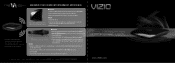
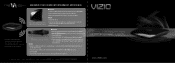
... cable from a numbered port (1-4) on the
router to the Ethernet port on the TV. Select APPLY. When prompted, enter the wireless security password. If your network for HD streaming. Connect an Ethernet cable from the Wireless Access Point list. 3. MAXIMIZE YOUR HOME ENTERTAINMENT EXPERIENCE
VIZIO HIGH DEFINITION TVs with VIZIO INTERNET APPS
WIRED:
3 Select NETWORK LIST and...
XWR100 Quick Start Guide - Page 2


... (Fig 4). Help
Language
VIZIO XWR100 DUAL-BAND HD WIRELESS INTERNET ROUTER
Default Wireless Network Settings
(Save this ...use with Single-Band devices, 802.11g/n
VIZIO
Supports all types of data, this network can give you need help on the router (Fig. 1). 3. WPA Personal
GOOD
For use those settings instead of the Ethernet cable (included) to the number 1 port on accessing the wireless...
Similar Questions
Is There A Way To Retrieve A Password To My Vizio Router
(Posted by jetheredge 10 years ago)
I Need Help Resetting Or Finding Out What Our Password Is For Wireless Internet?
(Posted by randrbooth2002 11 years ago)

