Vizio XVT3D554SV Support Question
Find answers below for this question about Vizio XVT3D554SV.Need a Vizio XVT3D554SV manual? We have 2 online manuals for this item!
Question posted by janhurd on September 3rd, 2011
How Can I Make My Vizio Xvt3d554sv Full Screen
I can only get a partial screen when watching movies. I have tried changing it frm wide to stretch to zoom. What do I do?
Current Answers
There are currently no answers that have been posted for this question.
Be the first to post an answer! Remember that you can earn up to 1,100 points for every answer you submit. The better the quality of your answer, the better chance it has to be accepted.
Be the first to post an answer! Remember that you can earn up to 1,100 points for every answer you submit. The better the quality of your answer, the better chance it has to be accepted.
Related Vizio XVT3D554SV Manual Pages
XVT3D424SV User Manual - Page 7


.... Remember, the screen of the coaxial cable is intended to be connected to the TV, make sure that the antenna... or cable system is electrically grounded to provide some protection against voltage surges and static charges.
Lightning Protection
For added protection of the TV during a lightning storm or when it could fall into such power lines or circuits. Television...
XVT3D424SV User Manual - Page 10


... Channels 34 Blocking and Unblocking Content by Rating 34 Changing the Parental Control Passcode 35 Resetting the Content Locks...35 Changing the On-Screen Menu Language 36 Setting the Time Zone...36 Using Picture......41 Using the Digital Episode Guide...42 Using the Info Window...42
Chapter 6: Using VIZIO Internet Apps 43
Using the VIA Shortcut Buttons...43 Using the VIA Dock...43
Moving ...
XVT3D424SV User Manual - Page 11


... do not change color 52 The display image does not cover the entire screen 52 My 3D...Watching Full HD 3D Content...50 Watching SBS, TB, or Sensio 3D Content 50
Appendix A: Troubleshooting and Technical Support 51
The TV displays "No Signal"...51 There is no power...51 There is a picture, but no sound 51 The screen is black...52 The colors do not display correctly 52 When I cannot access VIZIO...
XVT3D424SV User Manual - Page 12


... has been carefully packed in good condition. Bluetooth® Remote Control (with batteries)
VIZIO 3D HDTV with Stand
Cleaning Cloth
Power Cord
XVT3D424SV / XVT3D474SV / XVT3D554SV QUICK START GUIDE XVT3D424SV / XVT3D474SV / XVT3D554SV QUICK START GUIDE
Quick Start Guide and User Guide
Safety Cable
Package Contents
Save the carton and packing material.
It may be...
XVT3D424SV User Manual - Page 13


..., the TV can begin installing the TV. Slide the base plate into the slot on the stand, making sure the arrow on a soft surface, such as carpet, rug, or blanket.
2. If your TV already has... to the screen, place the TV on the stand base plate points toward the front of the TV and keep it securely.
1 If your stand has a wing screw on a clean, flat surface. Place the TV screen-down on ...
XVT3D424SV User Manual - Page 15


... face-down on a clean, flat, stable surface. Pull the stand away from the TV. 4. Attach your TV. 2. Disconnect any cables connected to your TV and wall mount to find the
appropriate mount for your TV, you will need a wall mount. To install your TV model:
2
XVT3D424SV XVT3D474SV XVT3D554SV
Screw Size M6 M6...
XVT3D424SV User Manual - Page 16


...Ray/DVD player, game console, etc).
4 Controls and Connections
Remote Control Sensor
VIZIO Light
Front Panel Detail
Remote Control Point the remote control directly at this sensor for the best ...HDMI
Side Panel Detail
USB Ports (3) For service technician use only. Chapter 2: Controls and Connections
Before the first-time setup, take a few moments to the Sensor remote. This will make the setup...
XVT3D424SV User Manual - Page 20


... options. Input: Change the input device.
Standby
VIA: Start VIA Internet Apps.
Back: Go to the previous on -screen menu.
With each press of the button, the TV will increase or decrease by one. VIA Shortcuts: Control VIZIO Internet Apps. See Chapter 5: Using the On-Screen Menu on or off . Remote Control Buttons
Power...
XVT3D424SV User Manual - Page 32


... image to fill the TV's screen, black bars are watching widescreen (1.85:1 or 2.35:1) content, black bars will appear on the remote.
2. Images may appear distorted.
You can display images in four different modes: Wide, Zoom, Normal, and Stretch. Since the picture is not large enough to fill the screen. To change the 3D display mode by...
XVT3D424SV User Manual - Page 40


...HD™ is a robust
multichannel virtualization technology developed
by the VIZIO remote.
Changes the type of different frequencies. (This setting is only available ...-Screen Menu
SRS TruVolume - Analog Audio Out -
See Resetting the Audio Settings on or off . TruVolume™ intelligently normalizes volume fluctuations due to change ...television commercials or channel changes.
XVT3D424SV User Manual - Page 55


... the App and pressing Up/Down Arrow.
• Blue - Using VIZIO Internet Apps
43 Chapter 6: Using VIZIO Internet Apps
VIZIO Internet Apps (VIA) delivers popular online content to your VIA Apps are... corner of the screen.)
3. Launch a VIA App by highlighting it and pressing the OK button on the remote.
6
2.
VIA features a selection of Apps that allow you to watch movies and TV shows,...
XVT3D424SV User Manual - Page 57


... access to keep a customized set of Apps in the lower left corner of the screen.)
3.
Highlight Administrative Controls and press OK. Write down your 4-digit passcode. The Security...and press OK.
6
Creating a New User Profile To create a new user profile:
Using VIZIO Internet Apps
1. The Profile App is displayed.
5. The Administrative Controls menu is displayed.
4....
XVT3D424SV User Manual - Page 63


....
A
• Ensure there are still experiencing an issue with your TV, contact VIZIO's Support Department. If you are no power. Friday: 6 am to 4pm (PST)
Have your TV, try to fix the issue using this troubleshooting guide. Troubleshooting
• Make sure the ON/OFF switch is turned to ON, then press the Power...
XVT3D424SV User Manual - Page 64


...color.
Adjust the antenna or move the TV to -air television signals. Adjust the antenna or move the TV to select a...Picture Settings. The display image does not cover the entire screen.
• Change the screen mode. When I press buttons on the remote, nothing ...not mean your TV is defective.
The screen is black. • Make sure the ON/OFF switch is turned...Screen
Mode > Wide.
XVT3D424SV User Manual - Page 66


Appendix B: Specifications
XVT3D424SV
XVT3D474SV
XVT3D554SV
Screen Size
42"
47"
55"
Viewable Area
42.02"
46.96"
54.64"
Dimensions w/ Stand w/o Stand
Weight w/ Stand w/o Stand
TV Type
40.15 x 27.91 x 9.05" ...
XVT3D424SV User Manual - Page 71


... 6
M
Movie mode 24 Moving an App 43 MTS (Multichannel Television Sound) 31
N
Network Connection Menu 38 Noise Reduction 25 Normal mode 20
O
On-Screen Menu 19 On-Screen Menu Language ...Panel 5 Remote Control Buttons 8 Removing an App 44
S
Screen Aspect Ratio 20 Setup App 11 Sharpness 25 Side Panel 4 Skipping Channels 31 Sleep Timer 22 Smart Dimming 25 Smooth Motion Effect 25 Standard mode 24 Stretch...
XVT3D424SV Quick Start Guide - Page 4


... highlighted menu option. Back: Go to previous channel. Arrow: Navigate on -screen menu.
VIA: Start VIZIO Internet Apps.
Last: Return to previous menu screen. Exit: Close on -screen menu or episode guide.
Channel Up/Down: Change channel up or down. Number Pad: Enter a channel. Input: Change input device.
Menu: Display on . 3D: Activate 3D content. Guide...
XVT3D424SV Quick Start Guide - Page 6
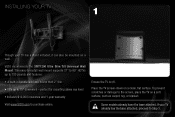
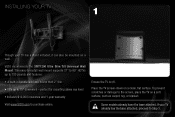
.... perfect for mounting above eye level
• Includes $10,000 insurance and 1-year warranty
Visit www.VIZIO.com to 15° downward - Some models already have the base attached. If your TV has a... included, it can also be mounted on a clean, flat surface. INSTALLING YOUR TV
1
Though your TV already has the base attached, proceed to the screen, place the TV on a soft surface, such as ...
XVT3D424SV Quick Start Guide - Page 8


...purchase online. To make the best HDMI connection, use VIZIO XCH408D1 Premium High-Speed Flat HDMI Cables.
Bring true 3D gaming and titles to your devices with an HDMI cable. VIZIO HDMI cables are ...wall mounts • Stays securely connected at sharp angles • Limited lifetime warranty
Visit www.VIZIO.com to the back of the 3D HDTV. Plug the power cord into an electrical outlet....
XVT3D424SV Quick Start Guide - Page 19
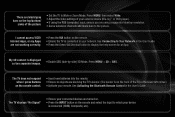
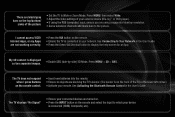
... TV does not respond when I cannot access VIZIO Internet Apps, or my Apps are using the...remote and select the input to display the help screen for an App.
The TV displays "No Signal...8226; Set the TV to Wide or Zoom Mode. Press MENU, then select Wide. • Adjust the video...using a supported desktop resolution. • Some television channels add black bars to your connected devices are...
Similar Questions
Picture Fades To White, Then Back To Color.
I have a 5 year old vizio tv that has never given me any trouble. Just yesterday, the picture slowly...
I have a 5 year old vizio tv that has never given me any trouble. Just yesterday, the picture slowly...
(Posted by leashaali 7 years ago)
Service Manual, Schematic,need For This Model, Xvt3d554sv, Serial# ; Lappgdbl
(Posted by kirama5445 8 years ago)
Vizio Xvt3d554sv
when i try to turn the power on, the orange light seems like its going to turn white, but instead it...
when i try to turn the power on, the orange light seems like its going to turn white, but instead it...
(Posted by araos04 11 years ago)

