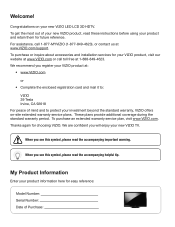Vizio XVT3D554SV Support Question
Find answers below for this question about Vizio XVT3D554SV.Need a Vizio XVT3D554SV manual? We have 2 online manuals for this item!
Question posted by kirama5445 on August 28th, 2015
Service Manual, Schematic,need For This Model, Xvt3d554sv, Serial# ; Lappgdbl
The person who posted this question about this Vizio product did not include a detailed explanation. Please use the "Request More Information" button to the right if more details would help you to answer this question.
Current Answers
Answer #1: Posted by TechSupport101 on August 28th, 2015 10:52 PM
Nothing online. Try users from a TV dedicated forum like www.badcaps.net/forum/
Related Vizio XVT3D554SV Manual Pages
Similar Questions
In Need Of Firmware Download For My Xvt3d554sv Please Thank You
(Posted by modernphx 3 years ago)
Vizio Xvt3d554sv
when i try to turn the power on, the orange light seems like its going to turn white, but instead it...
when i try to turn the power on, the orange light seems like its going to turn white, but instead it...
(Posted by araos04 11 years ago)
How Can I Make My Vizio Xvt3d554sv Full Screen
I can only get a partial screen when watching movies. I have tried changing it frm wide to stretch t...
I can only get a partial screen when watching movies. I have tried changing it frm wide to stretch t...
(Posted by janhurd 12 years ago)
How Can I Get Service Manual For A Tv420m
grsuI need a service manual for a vt420m where can I get one warren electronics
grsuI need a service manual for a vt420m where can I get one warren electronics
(Posted by grsummerland6 13 years ago)